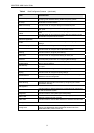27
MSAP2000 AAM User’s Guide
2.1.3 Console Port (via MSAP2000 MPM)
For local management, you can use a computer with terminal emulation
software configured to the following parameters:
• VT100 terminal emulation
• 115,20 0 bps
• No parity, 8 data bits, 1 stop bit
• No flow control
Connect the male 9-pin end of the console cable to the console port of the
MSAP2000 SHELF. Connect the female end to a serial port (COM1, COM2 or
other COM port) of your computer. Use a USB-to-COM port convertor if there’s no
COM port available on your computer. Most USB-to-COM port convertor requires
a driver, please make sure the USB-to-COM port convertor can be recognized by
your computer before connecting to console port. Refer to UI operation manual for
user name, password, and more details.
2.1.3.1 Default Ethernet Settings
The factory default negotiation settings for the Ethernet ports on the MSAP2000
AAM are:
• Speed: Auto
• Duplex: Auto
• Flow control: on
2.1.4 Notes About MDFs (Main Distribution Frames)
An MDF is usually installed between end-users' equipment and the telephone
company (CO) in a basement or telephone room. The MDF is the point of
termination for the outside telephone company lines coming into a building and
the telephone lines in the building.