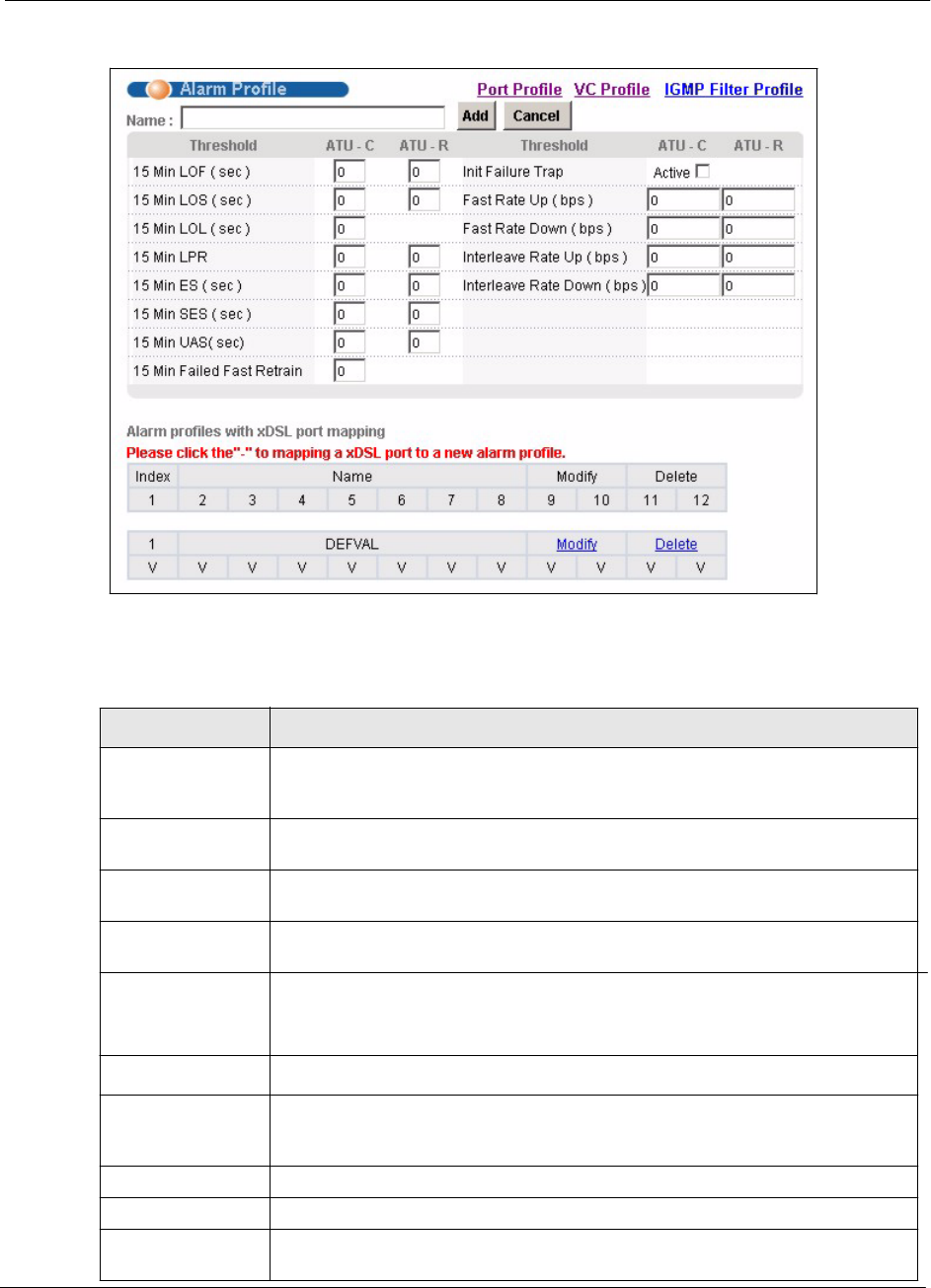
75
MSAP2000 AAM User’s Guide
Figure 34 Alarm Profile
The following table describes the fields in this screen.
Table 20 Alarm Profile
LABEL DESCRIPTION
Port Profile Click Port Profile to open the Port Profile screen. Use the Port Profile
screen to configure profiles of ADSL port settings (such as the transfer rate,
interleave delay and signal to noise ratio settings).
VC Profile Click VC Profile to open the VC Profile screen where you can configure
virtual channel profiles.
IGMP Filter Profile Click IGMP Filter Profile to open the IGMP Filter Profile screen where you
can configure IGMP multicast filter profiles.
Name Type a name to identify the alarm profile (you cannot change the name of the
DEFVAL profile). You can use up to 31 ASCII characters; spaces are not allowed.
Add Click Add to save your changes to the volatile memory to avoid losing
these changes if it is turned off or loses power, so use the Config Save link on
the navigation panel to save your changes to the non-volatile memory when
you are done configuring.
Cancel Click Cancel to start configuring the screen again.
Threshold Specify limits for the individual performance counters. The MSAP2000 AAM
sends an alarm tram and generates a syslog entry when one of these
thresholds is exceeded. A value of 0 disables the alarm threshold.
ATU-C These fields are for traffic coming from the subscriber’s device.
ATU-R These fields are for traffic going from the MSAP2000 AAM.
15 Min LOF(sec) This field sets the limit for the number of Loss Of Frame seconds that are
permitted to occur within 15 minutes.


















