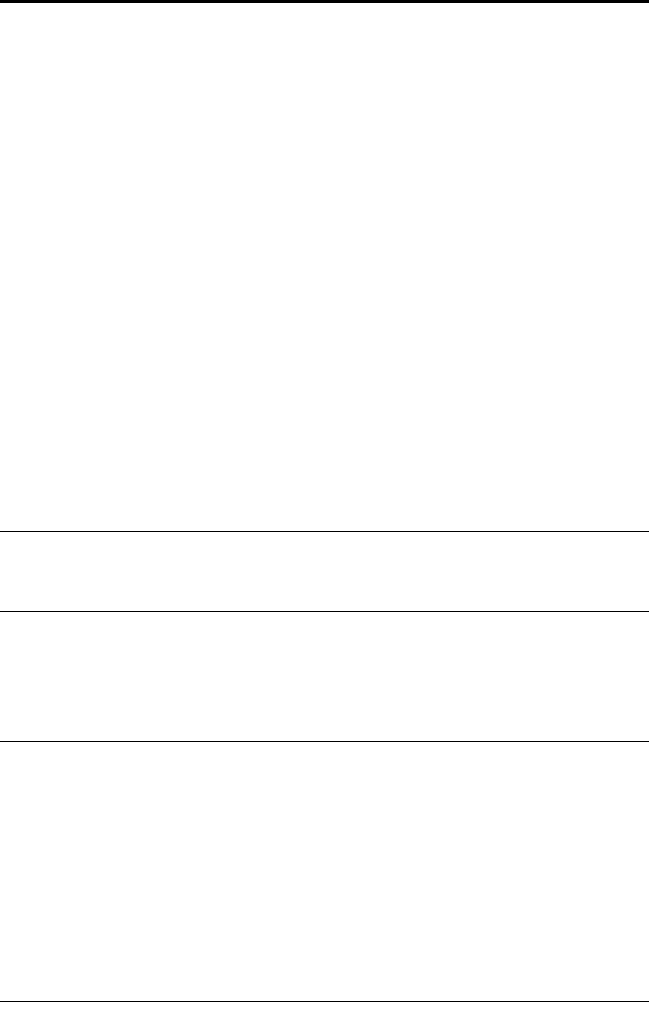
set mac-user attr 211
service-type Type of access the user
is requesting.
One of the following numbers:
2—Framed; for network user access
6—Administrative; for administrative
access to the WX switch, with
authorization to access the enabled
(configuration) mode. The user must
enter the enable command to access
the enabled mode.
7—NAS-Prompt; for administrative
access to the nonenabled mode only.
In this mode, the enable command is
not available and the user cannot log
in to the enabled mode.
For administrative sessions, the WX
switch will send 7 (NAS-Prompt) unless
the service-type attribute has been
configured for the user.
The RADIUS server can reply with one
of the values listed above.
If the service-type is not set on the
RADIUS server, administrative users
receive NAS-Prompt access, and
network users receive Framed access.
session-timeout
(network access
mode only)
Maximum number of
seconds for the user’s
session.
Number between 0 and
4,294,967,296 seconds
(approximately 136.2 years).
ssid
(network access
mode only)
SSID the user is allowed
to access after
authentication.
Name of the SSID you want the user to
use. The SSID must be configured in a
service profile, and the service profile
must be used by a radio profile
assigned to MAP radios in the Mobility
Domain.
start-date Date and time at which
the user becomes
eligible to access the
network.
MSS does not
authenticate the user
unless the attempt to
access the network
occurs at or after the
specified date and time,
but before the end-date
(if specified).
Date and time, in the following
format:
YY/MM/DD-HH:MM
You can use start-date alone or with
end-date. You also can use
start-date, end-date, or both in
conjunction with time-of-day.
Table 40 Authentication Attributes for Local Users (continued)


















