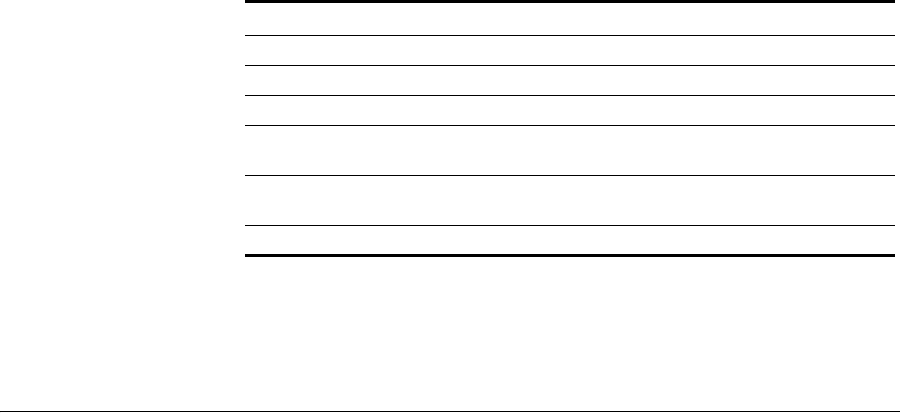
display crypto key ssh 407
See Also
crypto generate self-signed on page 400
display crypto ca-certificate on page 405
display crypto key
ssh
Displays SSH authentication key information. This command displays the
checksum (also called a fingerprint) of the public SSH authentication key.
When you connect to the WX switch with an SSH client, you can
compare the SSH key checksum displayed by the WX switch with the one
displayed by the client to verify that you really are connected to the WX
switch and not another device. Generally, SSH clients remember the
encryption key after the first connection, so you need to check the key
only once.
Syntax —
display crypto key ssh
Defaults — None.
Access — Enabled.
History —Introduced in MSS Version 3.0.
Examples — To display SSH key information, type the following
command:
WX4400# display crypto key ssh
ec:6f:56:7f:d1:fd:c0:28:93:ae:a4:f9:7c:f5:13:04
See Also crypto generate key on page 397
Table 75 crypto certificate Output
Fields Description
Version Version of the X.509 certificate.
Serial Number A unique identifier for the certificate or signature.
Subject Name of the certificate owner.
Signature Algorithm Algorithm that created the signature, such as RSA MD5 or
RSA SHA.
Issuer Certificate authority that issued the certificate or
signature.
Validity Time period for which the certificate is valid.


















