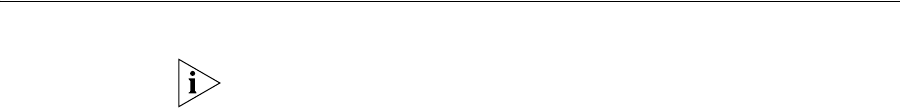
86 CHAPTER 4: PORT COMMANDS
The following command sets ports 1 through 3 and port 5 for MAP
access point model AP7250 and enables PoE on the ports:
WX1200# set port type ap 1-3,5 model ap7250 poe enable
This may affect the power applied on the configured ports.
Would you like to continue? (y/n) [n]y
The following command sets ports 1 through 3 and port 5 for MAP
access point model AP8250 and enables PoE on the ports:
WX1200# set port type ap 1-3,5 model ap8250 poe enable
This may affect the power applied on the configured ports.
Would you like to continue? (y/n) [n]y
The following command sets ports 1 through 3 and port 5 for MAP
access point model AP8750 and enables PoE on the ports:
WX1200# set port type ap 1-3,5 model ap8750 poe enable
This may affect the power applied on the configured ports.
Would you like to continue? (y/n) [n]y
The following command resets port 5 by clearing it:
WX1200# clear port type 5
This may disrupt currently authenticated users.
Are you sure? (y/n) [n]y
success: change accepted.
See Also
clear dap on page 58
clear port type on page 61
set {ap | dap} radio antennatype on page 269
set dap on page 73
set port type wired-auth on page 86
set radio-profile 11g-only on page 280
set system countrycode on page 51
set port type
wired-auth
Configures a WX switch port for a wired authentication user.
Before changing the port type from ap to wired-auth or from
wired-auth to ap, you must reset the port with the clear port type
command.


















