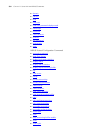RSTP Configuration Commands 227
Description
Use the stp root secondary command to configure the current Switch as a
secondary root of a specified spanning tree.
Use the undo stp root command to cancel the designation of the current Switch
for a secondary root of a specified spanning tree.
By default, a Switch is not a secondary root.
You can designate one or more secondary roots for a spanning tree. When the
primary root fails or is powered off, a secondary root can take its place. If more
than one secondary root exists, the one with the smallest MAC address will
become the primary root of the specified spanning tree.
You can configure no more than one primary root for a spanning tree but you can
configure one or more secondary roots for it. You cannot change the bridge
priority of a Switch if you configure it as a secondary root of a spanning tree.
Example
To designate the Switch as a secondary root of the STP, enter the following:
<4500>system-view
System View: return to User View with Ctrl+Z.
[4500]stp root secondary
stp root-protection Syntax
stp root-protection
undo stp root-protection
View
Ethernet Port View
Parameter
None
Description
Use the stp root-protection command to enable Root protection function on a
Switch.
Use the undo stp root-protection command to restore the default status of
Root protection function.
By default, root protection is not enabled.
Following incorrect configuration or malicious attack, a legal root of the network
may receive a BPDU with higher priority and lose its status as root, which causes
problems with the network topology. Such problems may pull the higher-speed
traffic to lower-speed links and cause network congestion.
To avoid this problem, RSTP provides Root protection function. After being
configured with Root protection, a port always stays as a designated port. Once
this port receives a BPDU with higher priority, it turns to listening status and will