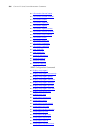304 CHAPTER 12: USING SYSTEM MANAGEMENT COMMANDS
View
User view
Parameter
file-path: File name.
Description
Use the more command to display the contents f of the specified file formatted as
text.
Example
Display contents of file test.txt.
<4500>more test.txt
AppWizard has created this test application for you.
This file contains a summary of what you will find in each of the
files that make up your test application.
Test.dsp
This file (the project file) contains information at the project
level and is used to build a single project or subproject. Other
users can share the project (.dsp) file, but they should export the
makefiles locally.
<4500>
move Syntax
move filepath-source filepath-dest
View
User view
Parameter
filepath-source: Source file name.
filepath-dest: Destination file name.
Description
Use the move command to move files.
When the destination filename is the same as that of an existing file, the system
will ask whether to overwrite the existing file.
Example
Display the current directory information.
<4500>dir
Directory of unit1>flash:/
0 -rw- 2145718 Jul 12 2001 12:28:08 ne80.bin
1 drw- 0 Jul 12 2001 19:41:20 test
16125952 bytes total (13970432 bytes free)
<4500>dir unit1>flash:/test/
Directory of unit1>flash:/test/
0 drw- 0 Jul 12 2001 20:23:37 subdir
1 -rw- 50 Jul 12 2001 20:08:32 sample.txt
16125952 bytes total (13970432 bytes free)