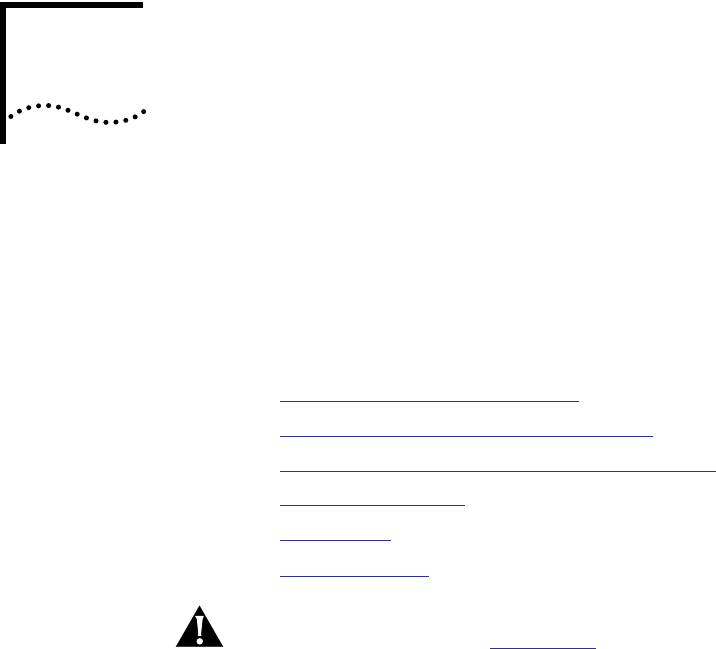
2
DESIGNING AND EXPANDING THE
NETWORK
This chapter contains information to help you design your network. It
describes how to configure networks that use the CoreBuilder
™
5000
hub and the CoreBuilder 5000 Ethernet 24-Port Module. It also
provides examples of network cabling structures and Ethernet network
cabling solutions. This chapter outlines the following topics:
■ Understanding the General Rules
■ Fiber Backbone, Twisted Pair To-The-Desk
■ Twisted Pair Backbone, Twisted Pair To-The-Desk
■ Module Workgroups
■ Patch Panels
■ Redundant Links
CAUTION: To ensure proper operation, install all equipment using only
approved cables. Refer to Appendix A
for information on twisted-pair
connector and cable requirements.


















