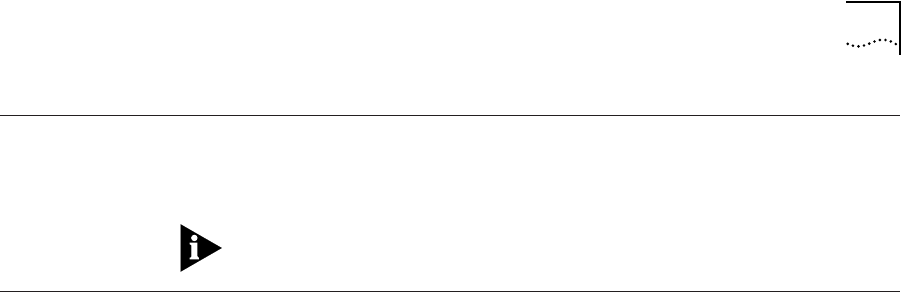
Saving the Configuration 3-17
Saving the
Configuration
After you make configuration changes to a module and ports, you
must issue the SAVE MODULE_PORT command to save the new
settings.
Failure to save module settings may result in loss of configuration data.
Showing Module
Configurations
You can display status information about the 24-Port module using the
following network management commands:
■ SHOW MODULE
■ SHOW MODULE VERBOSE
■ SHOW PORT
■ SHOW PORT VERBOSE.
These commands are explained in the following sections.
Show Module
Command
The SHOW MODULE command enables users to display both brief and
verbose information about a particular module. Use the following
syntax to implement the command:
SHOW MODULE {slot.subslot} {verbose}
{
slot.
all} {no_verbose}
The following output is an example of the SHOW MODULE VERBOSE
command issued for a 24-Port module installed in slot 10:
CB5000> show module 10.1 verbose
Slot Module Version Network General Information
----- ------- ------------- ------------- -----------------
10.01 6124M-TPL6 v1.00 PER_PORT
6124M-TPL6: CB5000 Ethernet 24-PORT 10BASE-T Module
Non-Volatile DIP Setting: ENABLED
Show Port Command The SHOW PORT command enables users to display brief and verbose
information on both individual ports and all ports collectively. Use the
following syntax to implement the command:


















