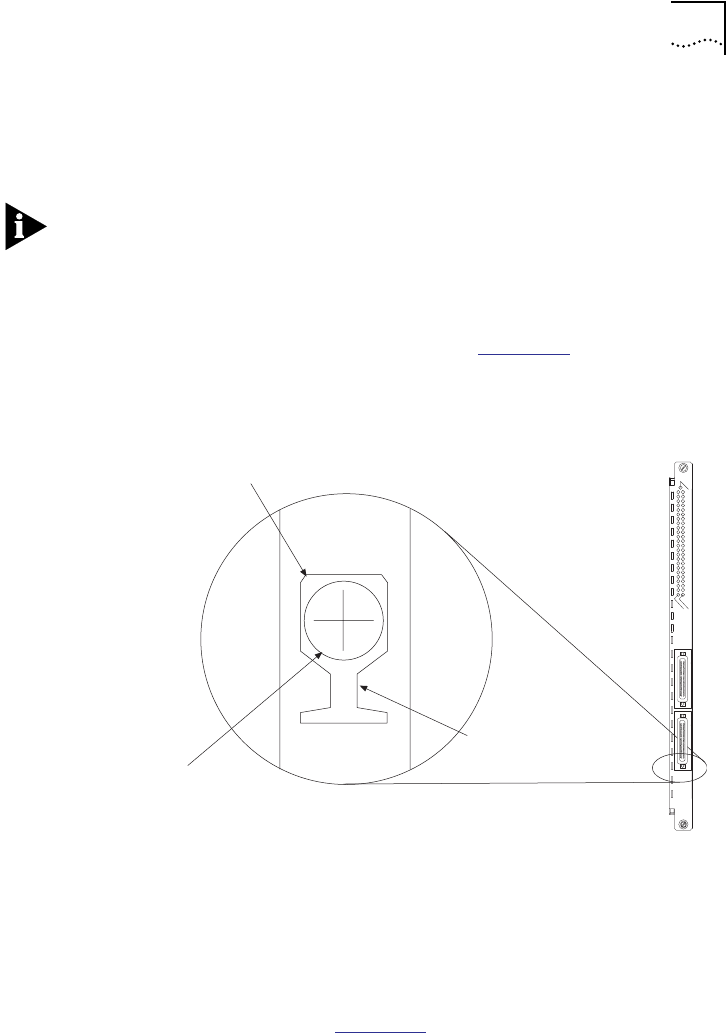
Installing the Module 3-11
Using 90° Cable
Connectors
3Com recommends that you use 180
o
connectors with this module. If,
however, you currently use 90
o
cable connectors, use the following
procedure to fasten the tie-wraps to your connector.
Perform this procedure prior to installing the module into the
CoreBuilder 5000 hub.
1 Remove the hex nut from the bottom of the 50-pin module connector.
2 Attach the tie-wrap bracket to the 24-Port module using the phillips
head screw provided in the tie-wrap kit (see Figure 3-5
).
Figure 3-5 Attaching the Tie-Wrap Bracket to the 24-Port Module
3 Insert the tie-wrap through the opening on the tie-wrap bracket.
4 Attach the 90
o
cable connectors to the module connector on the
24-Port module as shown in Figure 3-6
.
ACTIVITY
STATUS
24
23
22
21
20
19
18
13
17
16
15
14
12
11
10
9
8
7
6
5
4
3
2
1
STATUS
MODULE
Insert the tie-wrap
through the opening on
the tie-wrap bracket
Tie-wrap
bracket
Phillips head
screw
Top


















