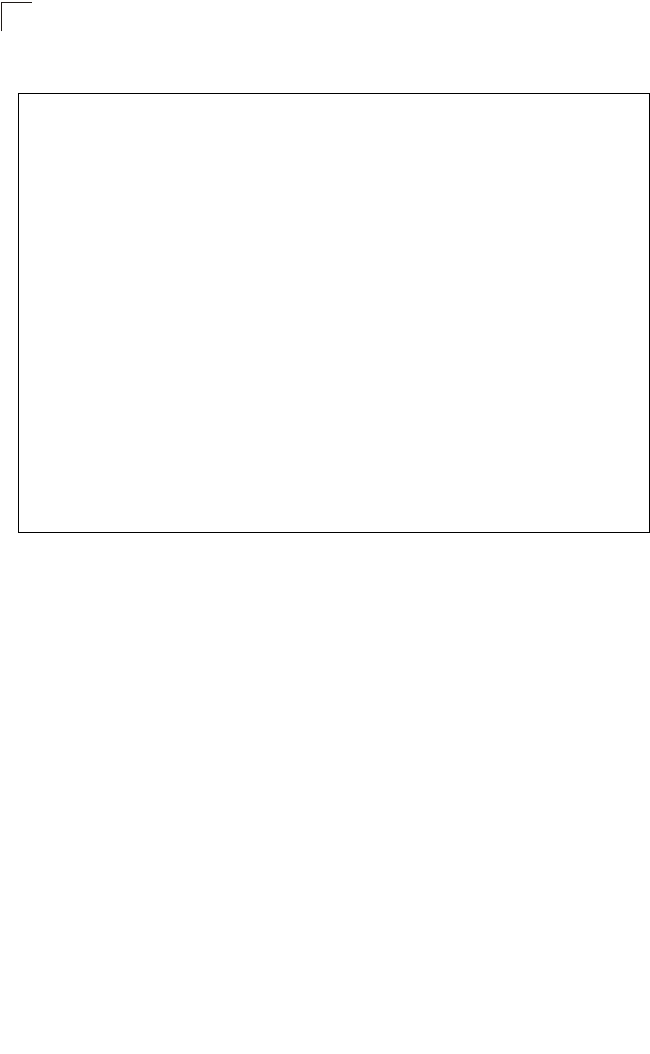
Configuring the Switch
3-96
3
CLI – This example configures MAC authentication for port 1.
Configuring Port Link Detection
The Port Link Detection feature can send an SNMP trap and/or shut down a port
when a link event occurs.
Command Attributes
• Port – Indicates the port being configured.
• Status – Configures whether Link Detection is enabled or disabled for a port.
• Condition – The link event type which will trigger the port action.
- Link Up – Only link up events will trigger the port action.
- Link Down – Only link down events will trigger the port action.
- Link Up and Down – All link up and link down events will trigger the port action.
• Action – The switch can respond in three ways to a link up or down trigger event.
- Trap – An SNMP trap is sent.
- Trap and Shutdown – An SNMP trap is sent and the port is shut down.
- Shutdown – The port is shut down.
• Trunk – Indicates if the port is a trunk member.
Console(config)#interface ethernet 1/1
Console(config-if)#network-access mode mac-authentication 4-121
Console(config-if)#network-access max-mac-count 10 4-122
Console(config-if)#mac-authentication max-mac-count 24 4-123
Console(config-if)#network-access dynamic-vlan 4-124
Console(config-if)#network-access dynamic-qos 4-124
Console(config-if)#network-access guest-vlan 4-125
Console(config-if)#network-access link-detection 4-125
Console(config-if)#network-access link-detection link-up action trap4-126
Console(config-if)#end
Console#show network-access interface ethernet 1/1
Global secure port information
Reauthentication Time : 1800
--------------------------------------------------
--------------------------------------------------
Port : 1/1
MAC Authentication : Enabled
MAC Authentication Intrusion action : Block traffic
MAC Authentication Maximum MAC Counts : 1024
Maximum MAC Counts : 2048
Dynamic VLAN Assignment : Enabled
Dynamic QoS Assignment : Enabled
Guest VLAN : Enabled
Link Detection : Enabled
Detection Mode : Link-up
Detection Action : Trap
Console#


















