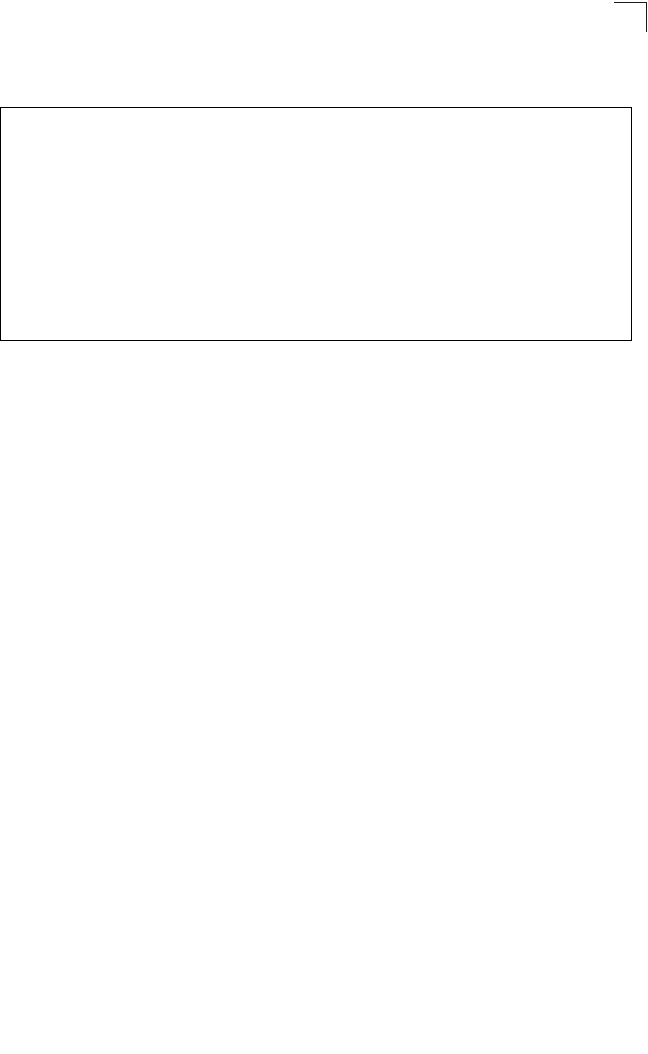
Class of Service Configuration
3-191
3
CLI – This example displays detailed LLDP statistics for an LLDP-enabled remote
device attached to a specific port on this switch.
Class of Service Configuration
Class of Service (CoS) allows you to specify which data packets have greater
precedence when traffic is buffered in the switch due to congestion. This switch
supports CoS with four priority queues for each port. Data packets in a port’s
high-priority queue will be transmitted before those in the lower-priority queues. You
can set the default priority for each interface, and configure the mapping of frame
priority tags to the switch’s priority queues.
Layer 2 Queue Settings
Setting the Default Priority for Interfaces
You can specify the default port priority for each interface on the switch. All untagged
packets entering the switch are tagged with the specified default port priority, and
then sorted into the appropriate priority queue at the output port.
Command Usage
• This switch provides four priority queues for each port. It uses Weighted Round
Robin to prevent head-of-queue blockage.
• The default priority applies for an untagged frame received on a port set to accept
all frame types (i.e, receives both untagged and tagged frames). This priority does
not apply to IEEE 802.1Q VLAN tagged frames. If the incoming frame is an IEEE
802.1Q VLAN tagged frame, the IEEE 802.1p User Priority bits will be used.
• If the output port is an untagged member of the associated VLAN, these frames are
stripped of all VLAN tags prior to transmission.
switch#show lldp info statistics detail ethernet 1/1 4-213
LLDP Port Statistics Detail
PortName : Eth 1/1
Frames Discarded : 0
Frames Invalid : 0
Frames Received : 12
Frames Sent : 13
TLVs Unrecognized : 0
TLVs Discarded : 0
Neighbor Ageouts : 0
switch#


















