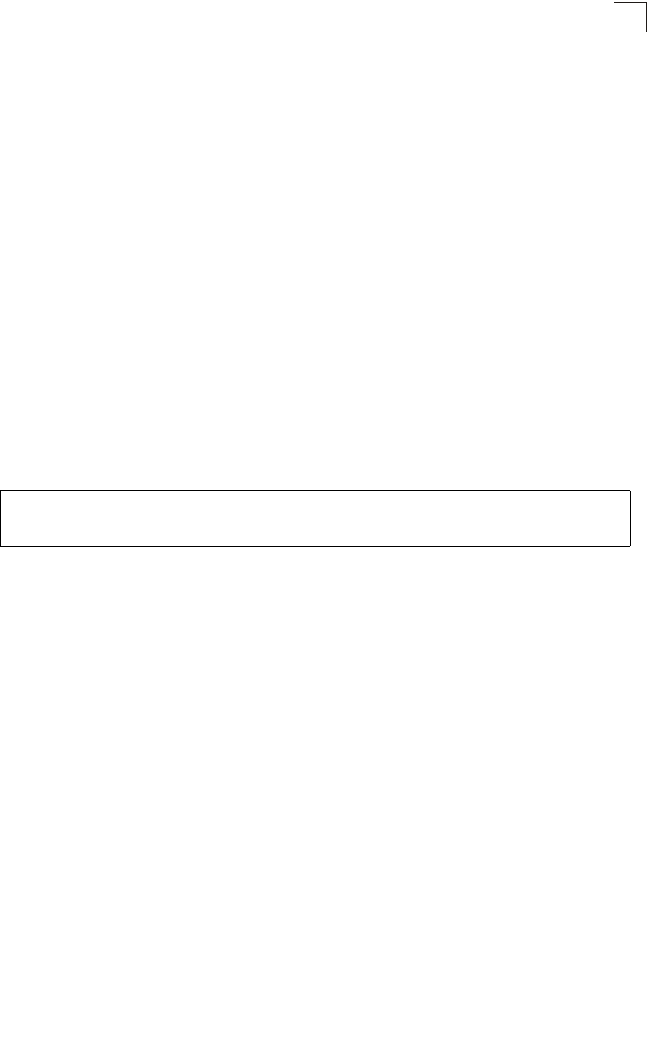
Multicast Filtering Commands
4-301
4
number - The maximum number of multicast groups an interface can join
at the same time. (Range: 0-64)
Default Setting
64
Command Mode
Interface Configuration
Command Usage
• IGMP throttling sets a maximum number of multicast groups that a port can
join at the same time. When the maximum number of groups is reached on a
port, the switch can take one of two actions; either “deny” or “replace.” If the
action is set to deny, any new IGMP join reports will be dropped. If the action
is set to replace, the switch randomly removes an existing group and replaces
it with the new multicast group.
• IGMP throttling can also be set on a trunk interface. When ports are
configured as trunk members, the trunk uses the throttling settings of the first
port member in the trunk.
Example
ip igmp max-groups action
This command sets the IGMP throttling action for an interface on the switch.
Syntax
ip igmp max-groups action {replace | deny}
• replace - The new multicast group replaces an existing group.
• deny - The new multicast group join report is dropped.
Default Setting
Deny
Command Mode
Interface Configuration
Command Usage
When the maximum number of groups is reached on a port, the switch can
take one of two actions; either “deny” or “replace.” If the action is set to deny,
any new IGMP join reports will be dropped. If the action is set to replace, the
switch randomly removes an existing group and replaces it with the new
multicast group.
Console(config)#interface ethernet 1/1
Console(config-if)#ip igmp max-groups 10
Console(config-if)#


















