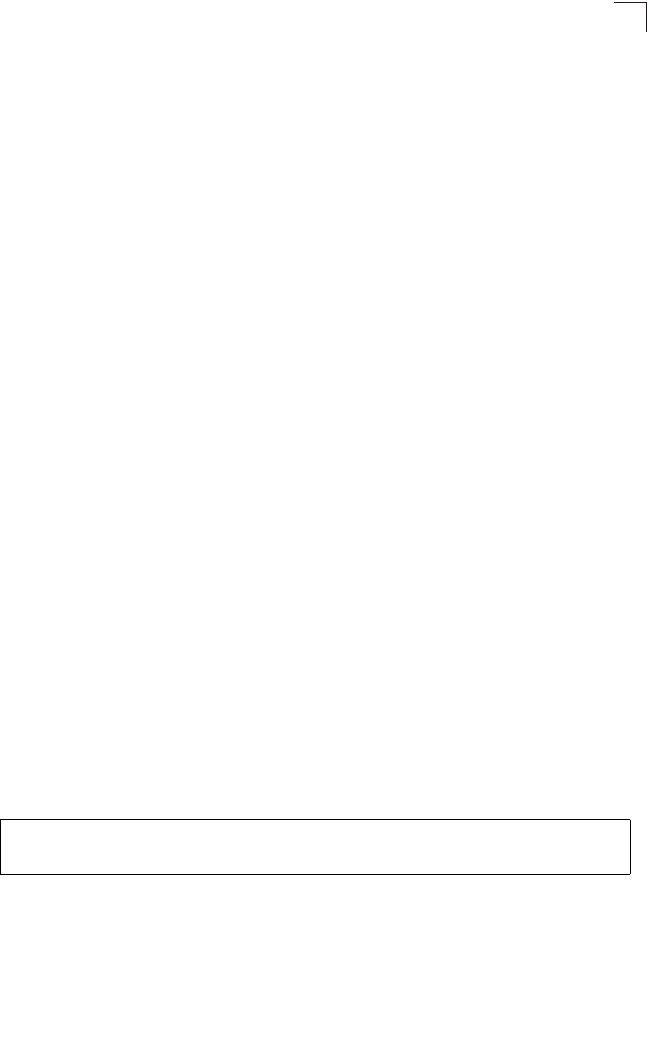
System Management Commands
4-35
4
banner configure manager-info
This command allows the administrator to configure the manager contact
information displayed in the banner. Use the no form to remove the manager contact
information from the banner display.
Syntax
banner configure manager-info name mgr1-name phone-number
mgr1-number [name2 mgr2-name phone-number mgr2-number | name3
mgr3-name phone-number mgr3-number]
no banner configure manager-info [name1 | name2 | name3]
mgr1-name - The name of the first manager. (Maximum length: 32
characters)
mgr1-number - The phone number of the first manager. (Maximum length:
32 characters)
mgr2-name - The name of the second manager. (Maximum length: 32
characters)
mgr2-number - The phone number of the second manager. (Maximum
length: 32 characters)
mgr3-name - The name of the third manager. (Maximum length: 32
characters)
mgr3-number - The phone number of the third manager. (Maximum length:
32 characters)
Default Setting
None
Command Mode
Global Configuration
Command Usage
The user-entered data cannot contain spaces. The banner configure
manager-info command interprets spaces as data input boundaries. The use
of underscores ( _ ) or other unobtrusive non-letter characters is suggested for
situations where whitespace is necessary for clarity.
Example
banner configure mux
This command allows the administrator to configure the mux information displayed
in the banner. Use the no form to remove the mux information from the banner
display.
Syntax
banner configure mux muxinfo
Console(config)#banner configure manager-info name Albert_Einstein
phone-number 123-555-1212 name2 Lamar phone-number 123-555-1219
Console(config)#


















