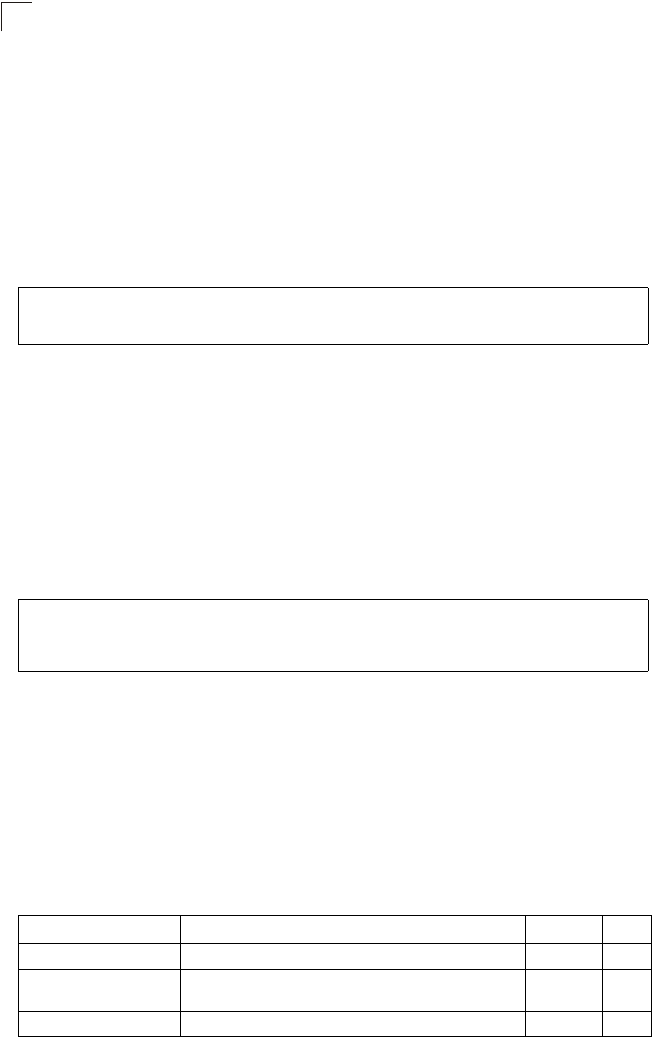
Command Line Interface
4-144
4
Command Mode
Interface Configuration (Ethernet)
Command Usage
• A port can only be bound to one ACL.
• If a port is already bound to an ACL and you bind it to a different ACL, the
switch will replace the old binding with the new one.
• You must configure a mask for an ACL rule before you can bind it to a port.
Example
Related Commands
show ip access-list (4-143)
show ip access-group
This command shows the ports assigned to IP ACLs.
Command Mode
Privileged Exec
Example
Related Commands
ip access-group (4-143)
MAC ACLs
The commands in this section configure ACLs based on hardware addresses,
packet format, and Ethernet type. To configure MAC ACLs, first create an access list
containing the required permit or deny rules, and then bind the access list to one or
more ports
Console(config)#int eth 1/25
Console(config-if)#ip access-group david in
Console(config-if)#
Console#show ip access-group
Interface ethernet 1/25
IP access-list david in
Console#
Table 4-40 MAC ACL Commands
Command Function Mode Page
access-list mac Creates a MAC ACL and enters configuration mode GC 4-145
permit, deny Filters packets matching a specified source and
destination address, packet format, and Ethernet type
MAC-ACL 4-146
show mac access-list Displays the rules for configured MAC ACLs PE 4-147


















