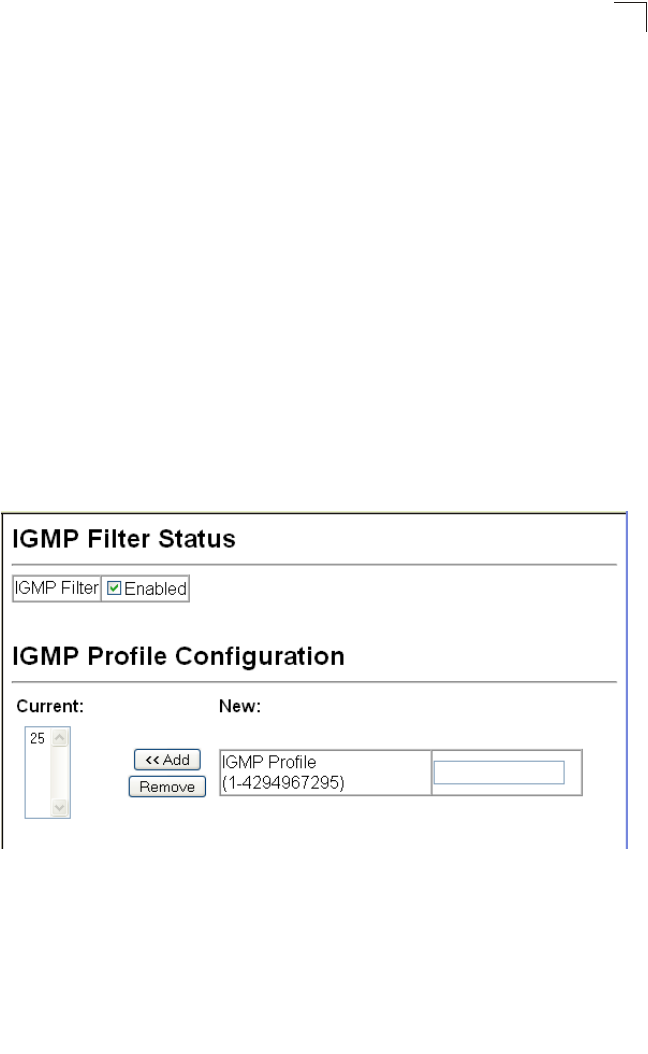
Multicast Filtering
3-221
3
IGMP throttling sets a maximum number of multicast groups that a port can join at
the same time. When the maximum number of groups is reached on a port, the
switch can take one of two actions; either “deny” or “replace”. If the action is set to
deny, any new IGMP join reports will be dropped. If the action is set to replace, the
switch randomly removes an existing group and replaces it with the new multicast
group.
Note: IGMP filtering and throttling only applies to dynamically learned multicast groups.
It does not apply to statically configured groups.
Enabling IGMP Filtering and Throttling
To implement IGMP filtering and throttling on the switch, you must first enable the
feature globally and create IGMP profile numbers.
Command Attributes
• IGMP Filter – Enables IGMP filtering and throttling globally for the switch. (Default:
Disabled)
• IGMP Profile – Creates IGMP profile numbers. (Range: 1-4294967295)
Web – Click IGMP Snooping, IGMP Filter Configuration. Create a profile group by
entering a number in the text box and clicking Add. Enable the IGMP filter status,
then click Apply.
Figure 3-136 Enabling IGMP Filtering and Throttling


















