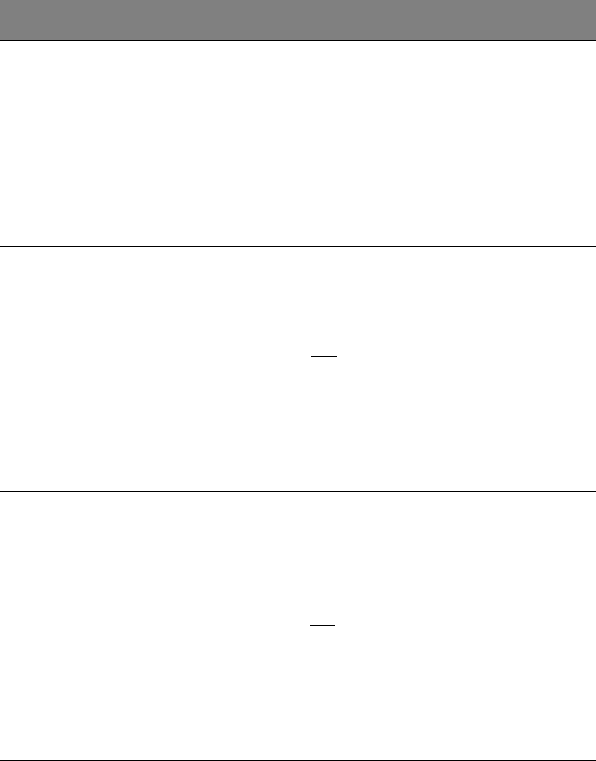
5 BIOS setup
98
<Esc> Exit - The ESC key provides a mechanism for backing out of any
field. This key will undo the pressing of the Enter key. When the
ESC key is pressed while editing any field or selecting features of
a menu, the parent menu is re-entered. When the ESC key is
pressed in any submenu, the parent menu is re-entered. When
the ESC key is pressed in any major menu, the exit confirmation
window is displayed and the user is prompted whether changes
should be discarded.
<F9> Load Defaults - Pressing F9 causes the following to appear:
Setup Confirmation
Load default configuration now?
[Yes
] [No]
If “Yes” is selected and the Enter key is pressed, all Setup fields
are set to their default values. If “No” is selected and the Enter
key is pressed, or if the ESC key is pressed, the user is returned to
where they were before F9 was pressed without affecting any
existing field values.
<F10> Save and Exit - Pressing F10 causes the following message to
appear:
Setup Confirmation
Save Configuration changes and exit now?
[Yes
] [NO]
If “Yes” is selected and the Enter key is pressed, all changes are
saved and Setup is exited. If “No” is selected and the Enter key is
pressed, or the ESC key is pressed, the user is returned to where
they were before F10 was pressed without affecting any existing
values.
Press Description


















