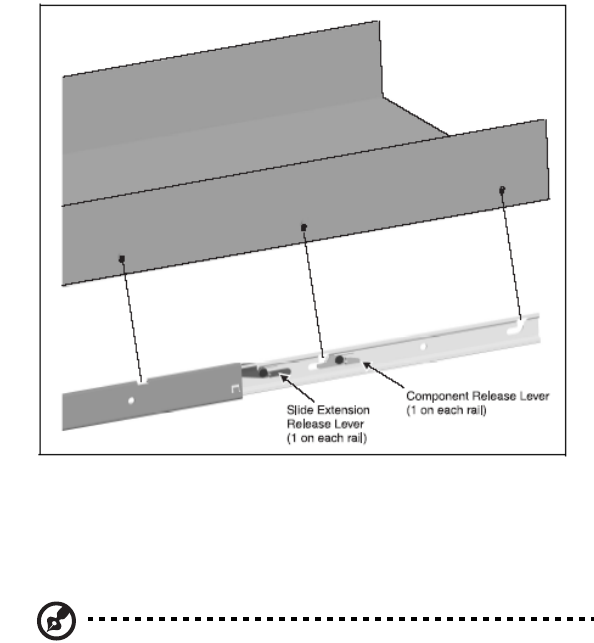
169
fully engaged in the mounting channels. Ensure that the Component
Release Levers are in locked position.
4.Press and hold the left and right Slide Extension Release Levers
and slowly slide the component and Slide Rails into the fully
retracted position.
Cable Management ARM installation
Note: Read the General Safety Information below before
attempting installation. The Cable Management Arm (CMA)
pivots at its rear mounting position, and slides along its front


















