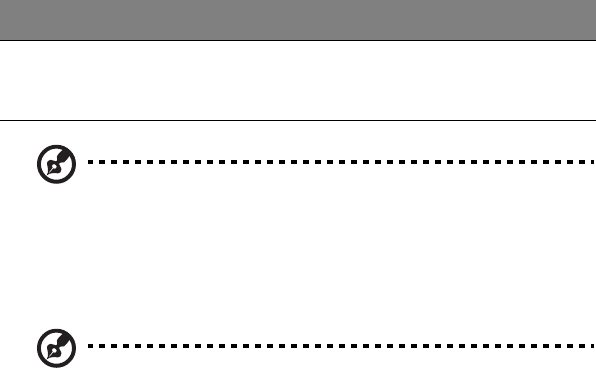
19
Note: If the system is powered down without going through the BIOS, the
LED state that was in effect at the time of the power-down is restored when
the system is powered back on or until the BIOS clears the LED. If the system
is not powered down normally, the Power LED may blink and the System
Status LED may be off due to a failure or configuration change that
prevents the BIOS from running.
Note: After you press the Service ID button, the Service ID LED will
blink 15 times and turn off automatically. You can only turn it off
through ASM 6.0.
System
Identification
LED
Solid blue indicates system identification is active
No light indicates system identification is not activated
Item Description


















