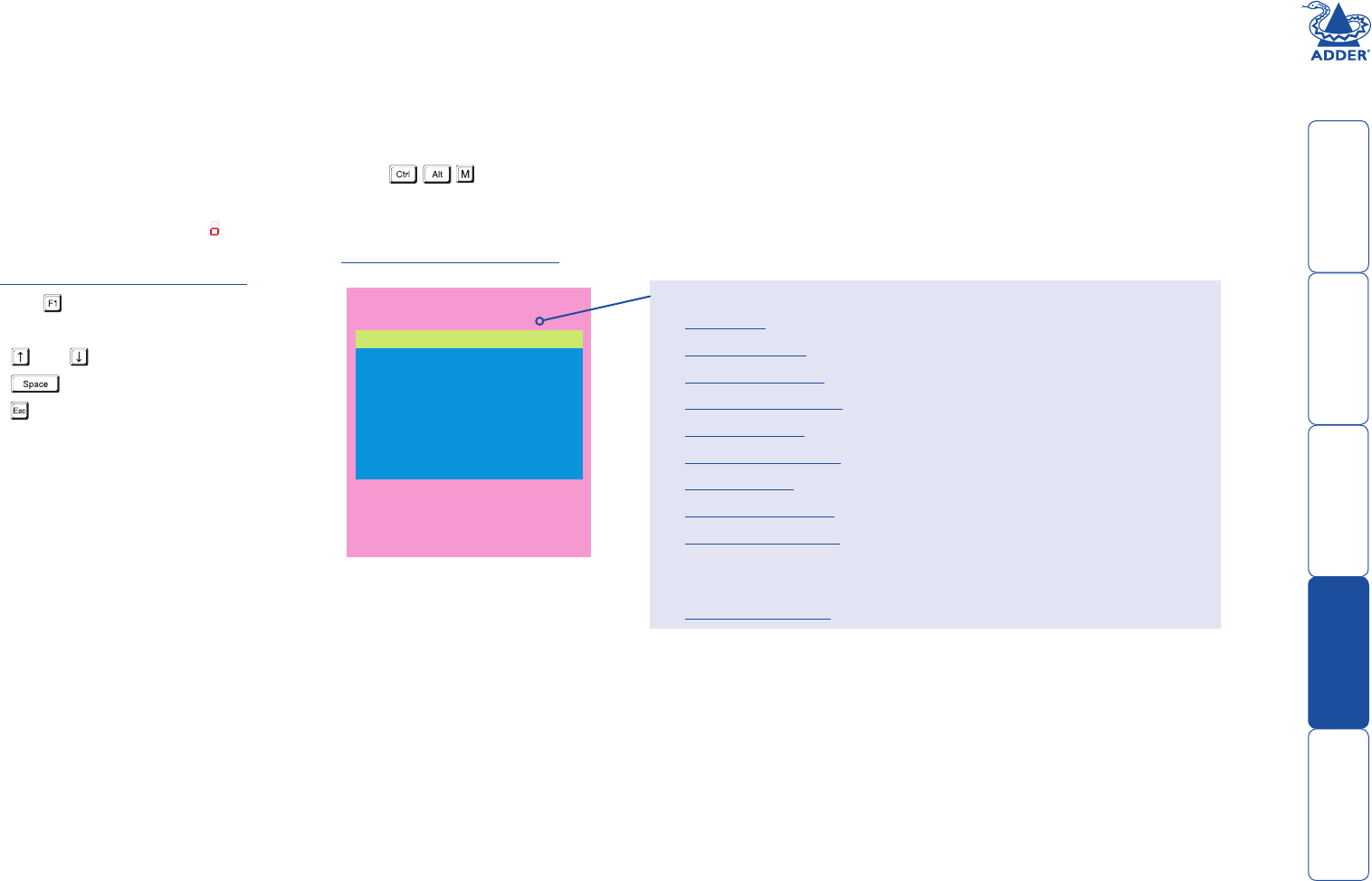
69
Appendix 1 – Configuration menus
The AdderView CATx configuration menus allow a range of settings to be made
both to the installation as a whole and to parts of the system accessed by each
user.
To access the configuration menus
1 Select the on-screen main menu in one of three ways:
• By simultaneously pressing and then releasing .
• By pressing the middle and right buttons of a three button mouse, or
• By selecting
COMPUTER using the front panel buttons.
If you are not already logged in, do so now.
What to do if the ADMIN
password has been forgotten.
2 Press to select ‘More menus’.
3 Use the following keys:
and to highlight required options.
to change option values.
to quit and save the changes.
The full set of options are only available to
the Admin user. All other users will see a
subset of these.
ADDERVIEW CATx IP
Configuration Menu
Functions
Routing status
User Preferences
Global Preferences
Setup Options
Edit Computer List
Edit User List
EditAutoscan List
Enter-Select
F1-More menus
Esc-Quit
FirmwareVersion 3.03
The following items and menus are available in the Configuration menu:
• Functions
• Routing status
• User Preferences
• Global Preferences
• Setup Options
• Edit Computer List
• Edit User List
• Edit Autoscan List
• Advanced Options (F1-More menus)
Additionally, a further important menu is located as an option within the
Functions menu of AdderView CATx IP models:
• Configure IP port


















