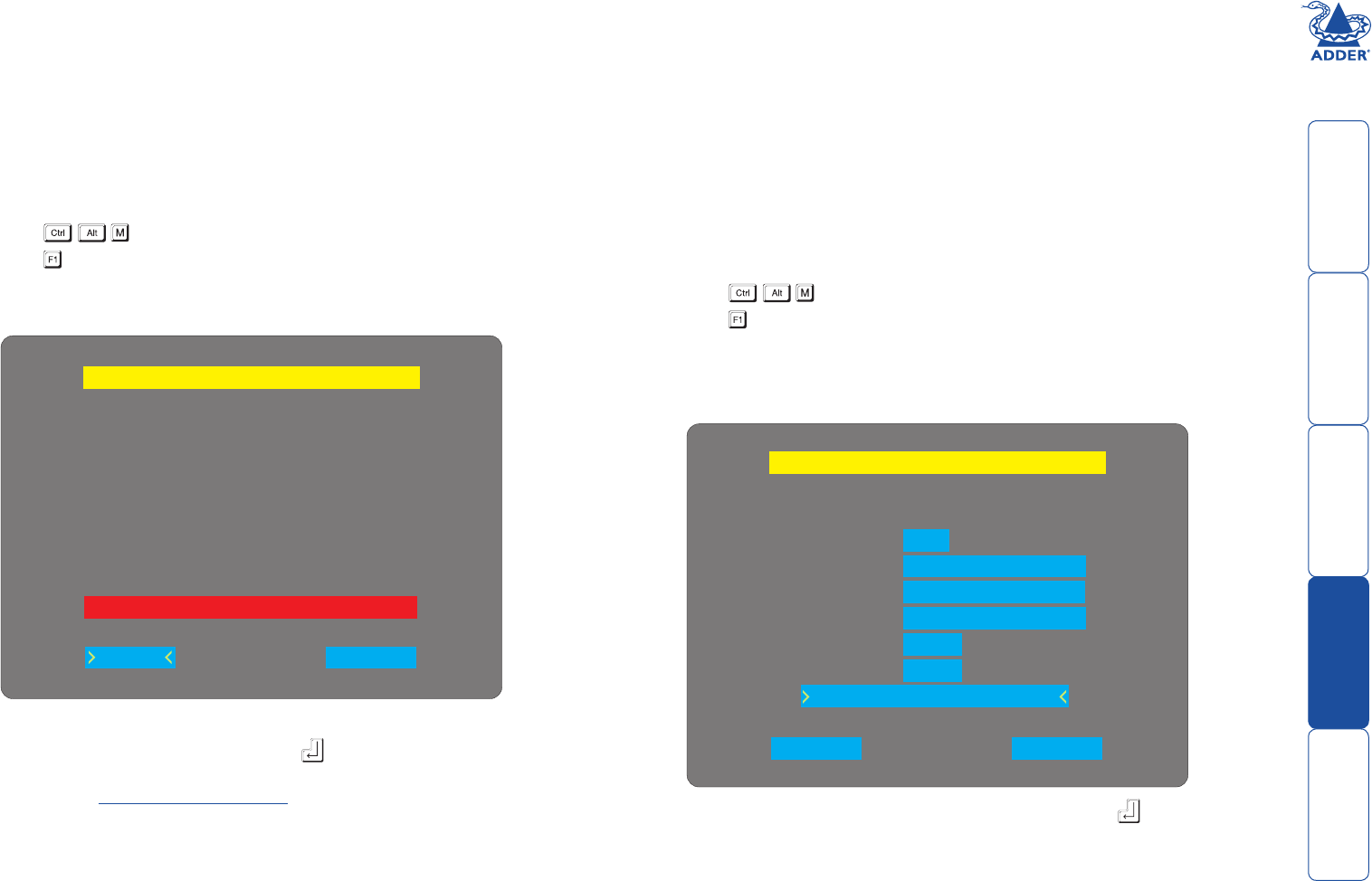
82
Clearing IP access control
This option removes all entries from the IP access control feature within the
AdderView CATx IP.
What is IP access control?
The IP access control feature (configurable by a remote admin user) allows
certain network address ranges to be denied access to the AdderView CATx IP.
If set incorrectly, it is possible to exclude all network users and so this option
provides an emergency recovery point.
To clear IP access control
1 From a local or remote (not accessible from a global keyboard), log on as the
‘admin’ user.
2 Press
(hotkeys can change).
3 Press to select ‘More menus’.
4 Select ‘Functions’.
5 Select ‘Configure IP port’.
6 Select ‘Network Configuration’.
Reset Configuration
This option allows you to completely reset the IP portion of the AdderView CATx
IP unit.
WARNING: This process will remove all network and modem/ISDN settings
and return the unit to use its original state. A complete reconfiguration will be
required before the IP features of the unit can be used.
To reset the AdderView CATx IP configuration
1 From a local or remote (not accessible from a global keyboard), log on as the
‘admin’ user.
2 Press
(hotkeys can change).
3 Press to select ‘More menus’.
4 Select ‘Functions’.
5 Select ‘Configure IP port’.
AdderView CATx IP Reset Config
DO YOU WISH TO CONTINUE?
CancelRESET
WARNING: Continuing will cause
your existing configuration to
be erased.
The unit will then reset and
require re-configuring before
it can be used.
6 Select ‘Reset Configuration’.
7 Highlight the ‘RESET’ option and press .
8 Access the ‘Configure IP Port’ option to view the initial IP configuration
screens. See
Initial IP configuration for details.
AdderView IP Network Config
Net Mask 255.255.255.0
192.168.42.154
No
Gateway
VNC Port
HTTP Port
5900
80
Clear IP Access Control
CancelSave
IP Address
00:0F:58:00:00:04
Use DHCP
MAC Address
7 Highlight the ‘Clear IP Access Control’ option and press .


















