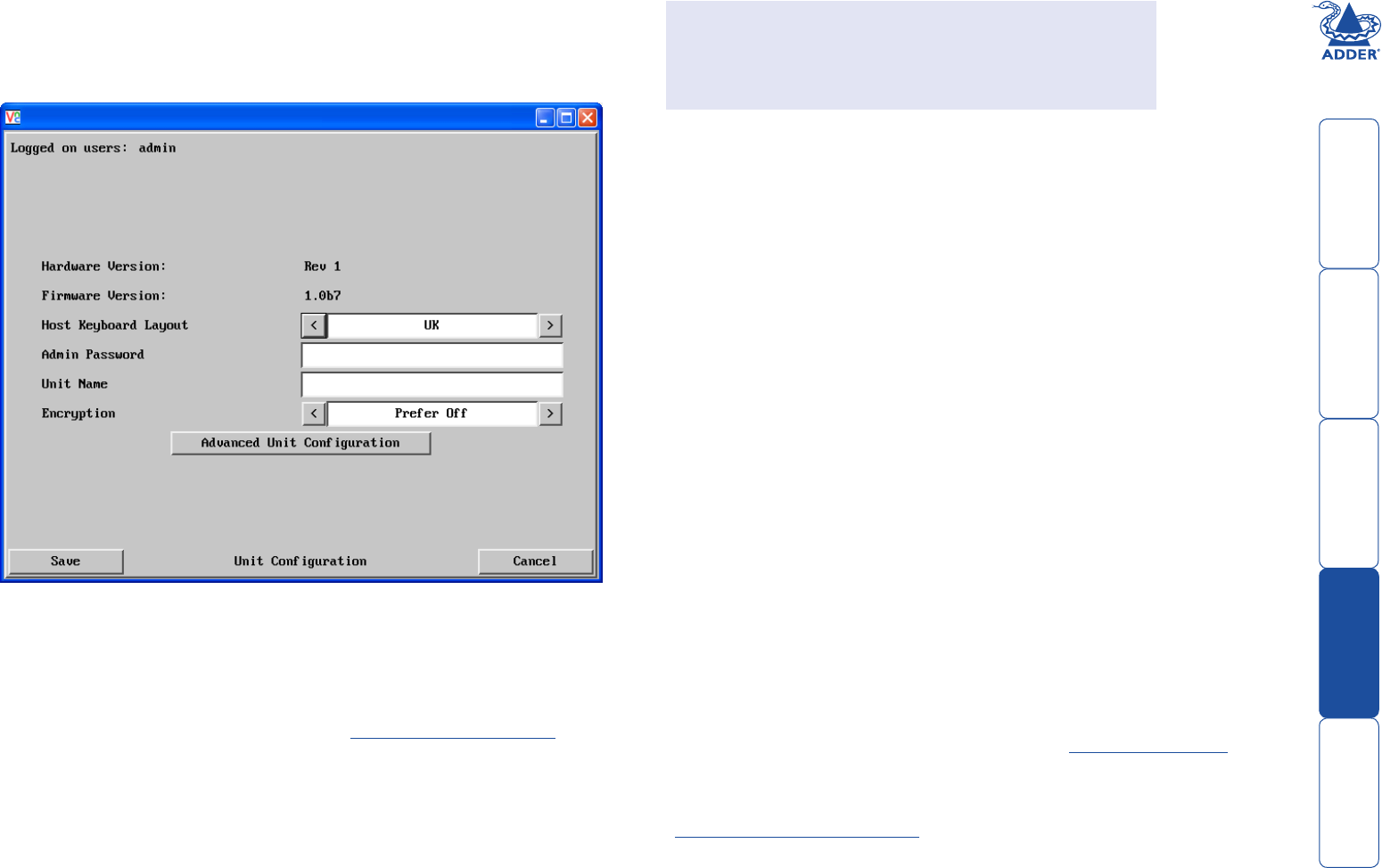
85
Unit configuration
This page provides access to a selection of both basic and advanced settings for
the AdderView CATx IP. Many of the settings displayed here are also accessible
through the on-screen menu.
Unit Name
The name entered here will be displayed on the local menus and the remote
VNC viewer/browser windows.
Encryption
Three options are available: Always on, prefer off, prefer on. The one to choose
depends on the specific details of your installation - see Encryption settings for
details. The use of encryption imposes a slight performance overhead of roughly 10%
but is highly secure against third party intrusion.
Advanced Unit Configuration
Hardware Version
Indicates the version of the electronic circuitry within the AdderView CATx IP
unit.
Firmware Version
Indicates the version of the hardwired software within the AdderView CATx IP
flash memory. This may be updated using the flash upgrade procedure.
Host Keyboard Layout
Use the arrow buttons to match the keyboard layout expected by the host
system.
Admin Password
Enter the password that will be used to gain administrator access to the
AdderView CATx IP. There can only be one admin user and only that user is
given access to the configuration menus.
To get here
1 Using VNC viewer or a browser, log on as the ‘admin’ user.
2 Click the ‘Configure’ button in the top right corner.
3 Click the ‘Unit configuration’ option.


















