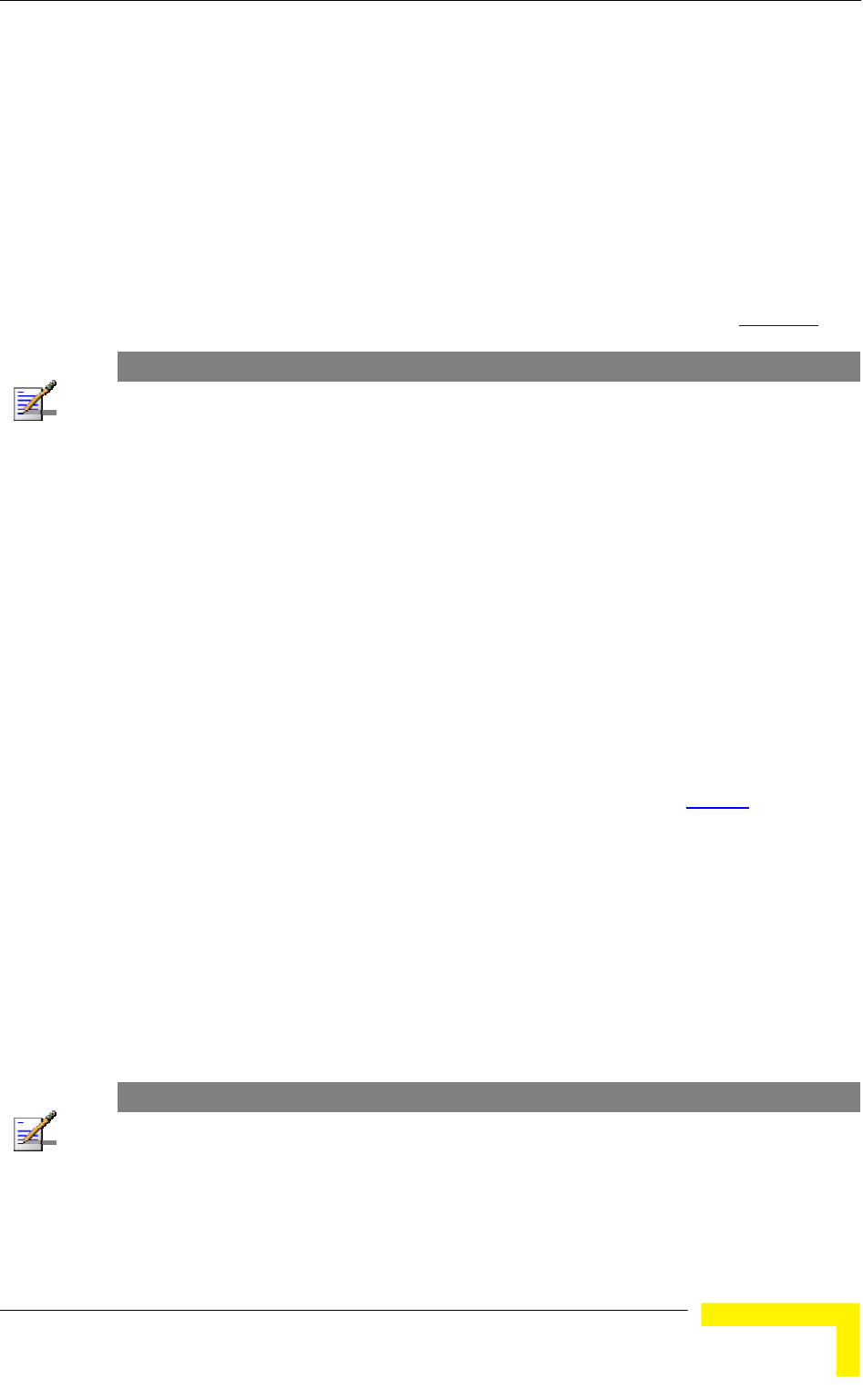
Menus and Parameters
Operation and Administration
187
Available values: -1 to 32. -1 is for no weight for history, meaning that average
SNR equals the last measured SNR.
Default value: 5
4.2.6.5.6 Number of HW Retries
The Number of HW Retries parameter defines the maximum number of times that
an unacknowledged packet is retransmitted. When the Adaptive Modulation
Algorithm is disabled, a frame will be dropped when the number of unsuccessful
retransmissions reaches this value. For details on the effect of this parameter
when the Adaptive Modulation Algorithm is enabled, refer to section 4.2.6.5.8
.
NOTE
The Number of HW Retries parameter is not applicable when the Wireless Link Prioritization Option
is enabled.
The available values range is from 1 to 14.
The default value is 10.
4.2.6.5.7 Burst Mode
Burst mode provides an increased throughput by reducing the overhead
associated with transmissions in the wireless medium. In a burst transmission
the inter-frame spacing is reduced and unicast data frames are transmitted
without any contention period (burst mode is not activated on
broadcasts/multicasts).
The Burst Mode is available only if Burst Mode is supported by the Sub-Band in
use. For information on how to view the Sub-Bands supported by the unit and
the supported parameters’ values and options, refer to section 4.2.2.4
.
In AUs with HW Revision B or lower, Burst Mode cannot be activated when DFS
is used. In AUs with HW Revision B or lower, the Burst Mode option will be
“blocked” upon trying to enable Burst Mode when DFS is enabled. This limitation
does not apply to AUs with HW Revision C.
In SUs and AUs with HW Revision B or lower, Burst Mode cannot be activated
when using WEP for data encryption. In units with HW Revision B or lower, the
Burst Mode option will be “blocked” upon trying to enable it when using WEP for
data encryption. This limitation does not apply to units with HW Revision C.
NOTE
The Burst Mode parameters are not applicable when the Wireless Link Prioritization Option is
enabled.
4.2.6.5.7.1 Burst Mode Option
The Burst Mode Option enables or disables the Burst Mode operation.


















