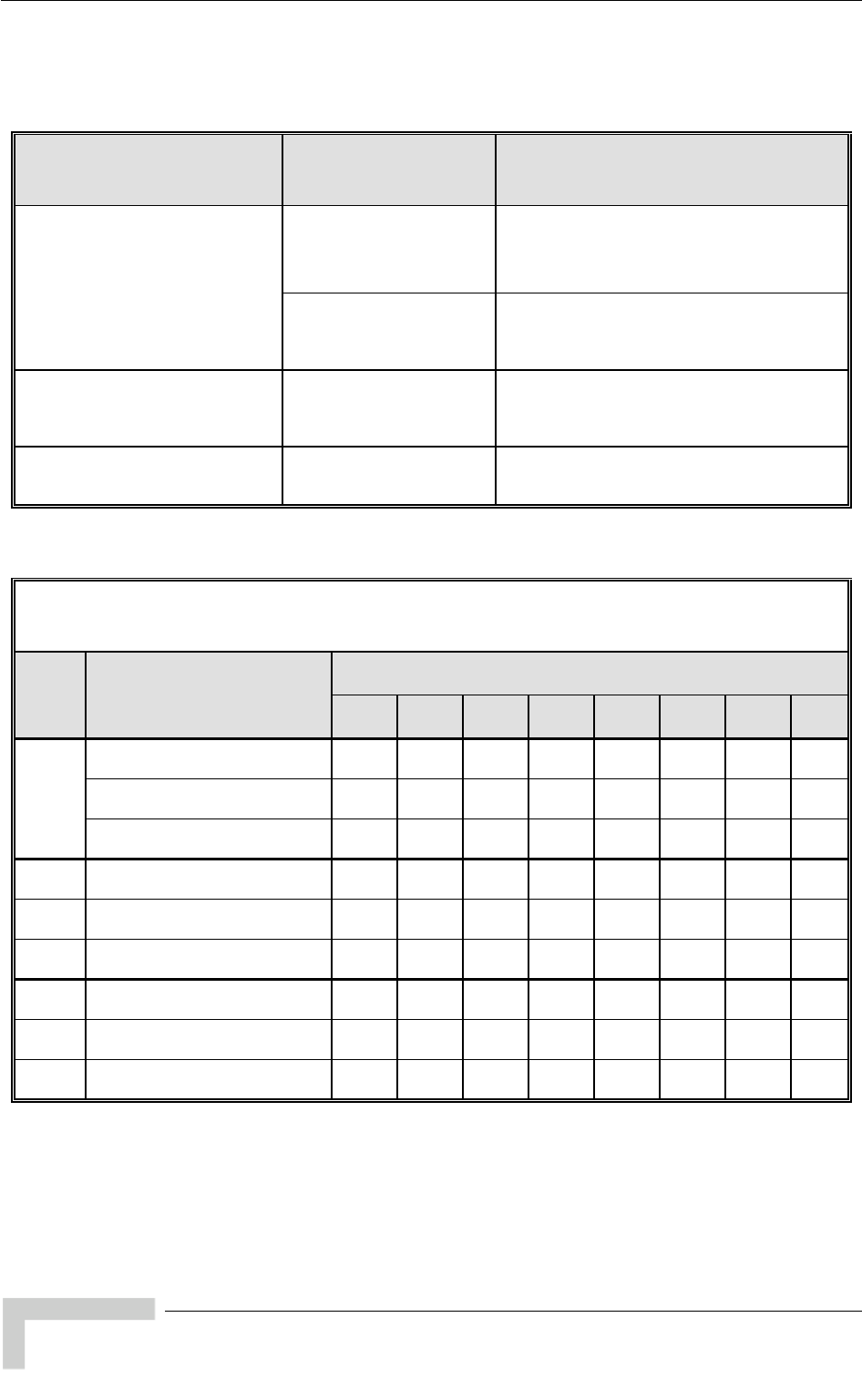
Appendix F - Troubleshooting
BreezeACCESS VL System Manual
240
F.3 Low Throughput Problems
Problem and Indication
Possible Cause Corrective Action
Low throughput is suspected
(Check the dominant Modulation
Level in Per rate Counters and
see expected throughput in the
“Expected Throughput” table
below)
Ethernet link problems Verify proper settings of Ethernet
operation mode (actual Ethernet speed
of 100 Mbps).
Check Ethernet counters
Wrong configuration of
Maximum Modulation
level
Verify that Maximum Modulation level is not
set to a value that is not too low according to
the “Recommended Maximum Modulation
Level” table below.
Low throughput of
multicast/broadcast traffic
Non-optimal configuration
of Multicast Modulation
level
A value that is too low (see the
“Recommended Maximum Modulation Level”
table below) may degrade throughput of
broadcast and multicast traffic.
High retransmissions rate Interference problems
(retransmissions rate in
excess of 15%)
Check for interference using the Spectrum
Analysis Mode. If necessary, change the
operating frequency of the AU.
Expected Throughput in Mbps, TCP Traffic @ 20 MHz Bandwidth,
Burst Mode Enabled, Concatenation Enabled
Unit TCP Traffic Modulation Level
1 2 3 4 5 6 7 8
SU-3 Uplink 1.9 1.9 1.9 1.9 1.9 1.9 1.9 1.9
Downlink 2.9 2.9 2.9 2.9 2.9 2.9 2.9 2.9
Aggregate (Bi-directional) 3.3 3.3 3.3 3.3 3.3 3.3 3.3 3.3
SU-6 Uplink 3.8 3.8 3.8 3.8 3.8 3.8 3.8 3.8
Downlink 4.8 5.6 5.6 5.6 5.6 5.6 5.6 5.6
Aggregate (Bi-directional) 5 6.7 7 7.1 7.1 7.2 7.2 7.2
SU-54 Uplink 4.7 6.7 8.9 12.4 15.8 21 25.1 26.4
Downlink 4.8 7.1 9.4 13.7 17.7 24.7 28.9 30.1
Aggregate (Bi-directional) 4.8 7 9.3 13.1 16.9 22.8 29.4 32
* The throughput results are for net TCP traffic (excluding protocols overheads)


















