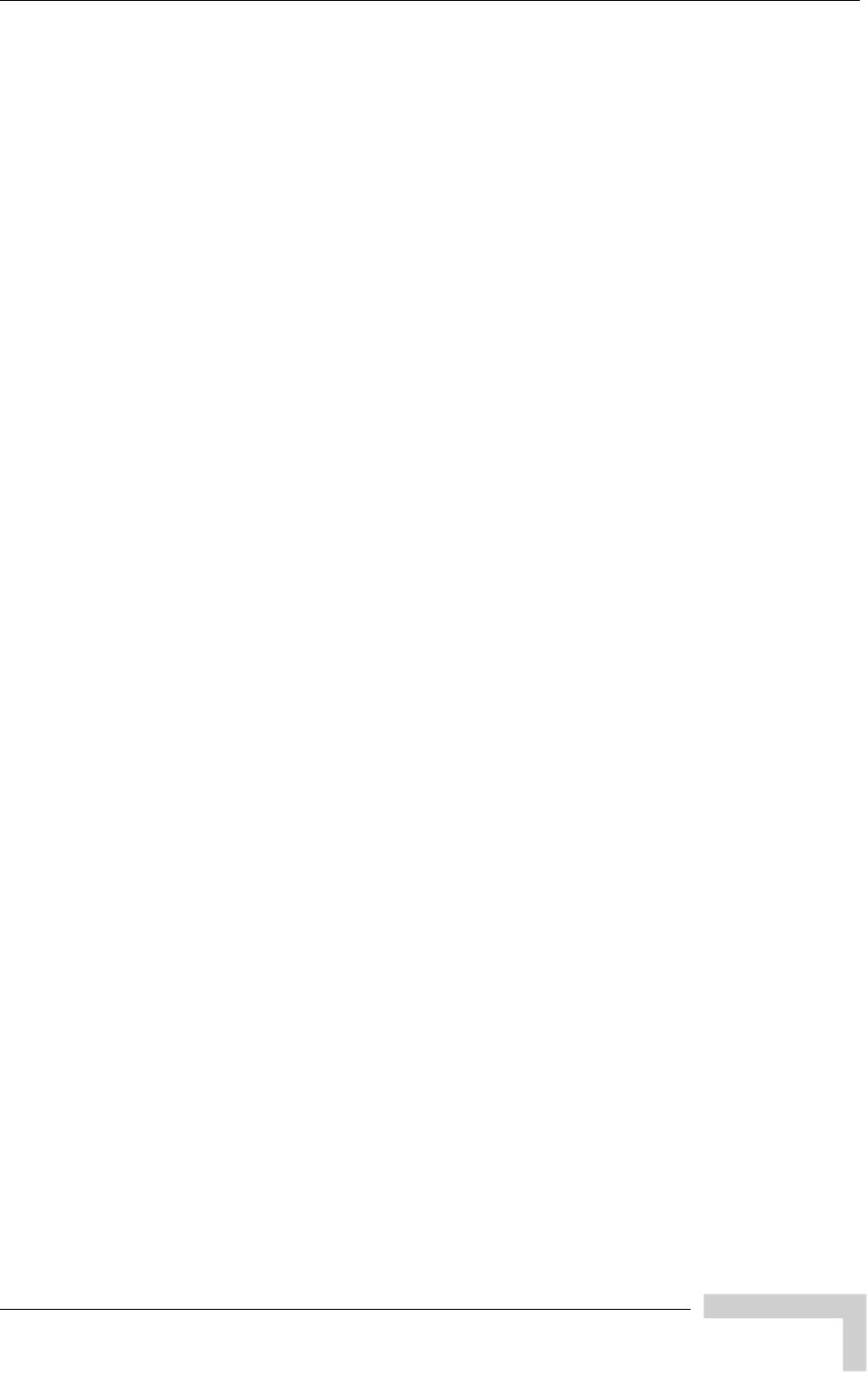
Parameters Summary
BreezeACCESS VL System Manual
223
Use a crimp tool for RJ-45 connectors to prepare the wires, insert them into the
appropriate pins and use the crimp tool to crimp the connector. Make sure to do
the following:
1 Remove as small a length as possible of the external jacket. Verify that the
external jacket is well inside the service box to ensure good sealing.
2 Take back the shield drain wire before inserting the cable into the RJ-45
connector, to ensure a good connection with the connector's shield after
crimping.


















