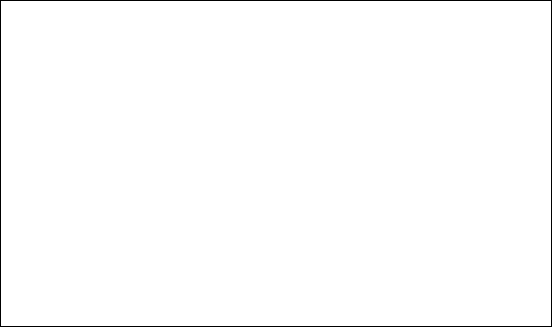
Troubleshooting
007-5510-002 87
- ROUTE GATEWAY=<aaa.bbb.ccc.ddd> sets the current gateway in the network routing table
to the specified Internet address.
- ROUTE DEL=<aaa.bbb.ccc.ddd>
GATEWAY=<aaa.bbb.ccc.ddd> deletes gateways from
the routing table.
- ROUTE ADD=<aaa.bbb.ccc.ddd>
GATEWAY=<aaa.bbb.ccc.ddd> adds new gateways to
the table.
- If you have couplet controller, connect to (or Telnet to if this is not the initial set up) and log
into the other controller. Repeat the appropriate steps to set its network parameters.
Figure 4–3 Current Controller Routing Table
11. On boot up, verify the network connections, enter NETWORK PING=<IP address of a network
system>.
a) Ping a host on the same subnet as the controller.
b) Ping another host on a different subnet.
12. Make sure your firewall is running (which will block traffic and keep hosts from talking to each
other), ensure it is set up to allow the controller to pass information on Port 23 (for Telnet),
Port 161 (for SNMP), and Port 162 (for SNMP traps).
4.1.3 Login Names and Passwords
The controller’s two levels of security, administrative and general purpose user access, also applies to
remote management. If you login as an administrator, you can access all the management and
administrative functions. You can obtain status information and make changes to the system
configuration. At the user access level, you are only allowed to view the status and configuration
information of the system.
The login names and passwords can be changed using the PASSWORD command, via RS-232 or Telnet.
By default, the administrator name is admin and its password is password. Similarly, the default user
name is user and its password is password. If a user forgets the password, entering PASSWORD
DEFAULTS while logged in as “admin” will restore all passwords and user names to the default values.
Only one Telnet session is permitted at a time. Once a Telnet session is initiated, the RS-232 console
switches to a CLI sub-shell. For more information, see 3.6 ”Remote Login Management” beginning on
page 76. The Telnet client should be using port 23 and have its local echoing function disabled.
Gateway NONE
Permanent S2A Routing Table
15000 [1]: route
destination gateway
----------------------------
0.0.0.0 191.9.161.222
----------------------------
ROUTE NET TABLE
destination gateway
-----------------------------------------------------------------
0.0.0.0 191.9.161.222
-----------------------------------------------------------------
Current 15000 Routing Table
flags
3
Refcnt
0
Use
0
Interface
fei0
160.100.0.0 191.9.161.222 3
0
3 fei0
191.9.0.0 191.9.160.208 101
0
0 fei0
ROUTE HOST TABLE
destination gateway
-----------------------------------------------------------------
127.0.0.1 127.0.0.1
flags
5
Refcnt
0
Use
0
Interface
lo0
-----------------------------------------------------------------


















