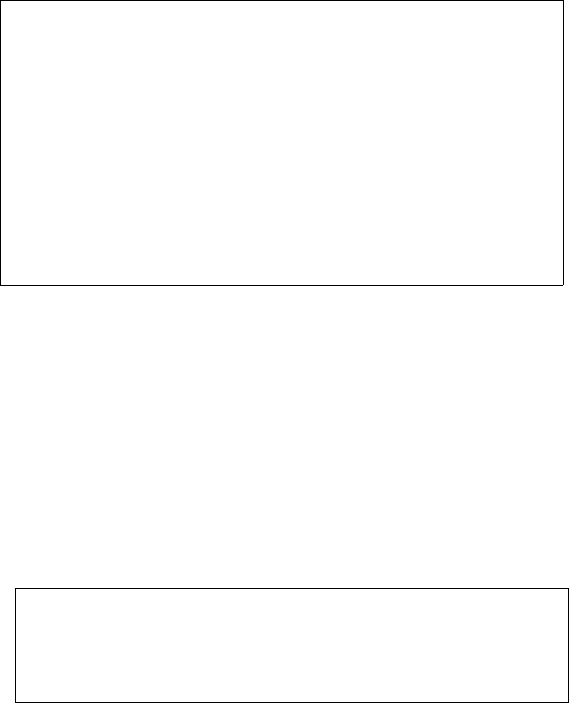
50 007-5510-002
Figure 3–24 Changing a LUN Label Screen
3.2.9.6 Moving a LUN (Dual Mode Only)
To change the ownership of a LUN from one controller to its partner (when the units are in dual mode),
enter:
lun move=x
<Enter>
where x is the Logical Unit number <0..1023> (Figure 3–25). If a LUN is on a tier that is shared by other
LUNs, the controller will prompt and then move the other dependent LUNs as well.
Figure 3–25 Moving a LUN
3.2.9.7 Deleting a LUN
LUN DEL=x (where “x” is the LUN <0.1023>) deletes a LUN from the system. You can only delete a
LUN that is owned by the controller unit onto which you are logged.
SCSI Reservations
LUN RELEASE=x allows you to release all SCSI reservations on a LUN. The command LUN
RESERVATIONS can be used to view the current SCSI reservations on all of the LUNs in the system.
The LUN to be released can be specified by “x” where “x” is in the range <0..1023>.
LUN START lets you start all the LUNs that have been stopped by a SCSI START/STOP request. This
parameter is not related to the LUN STOP command.
3.2.10 Automatic Drive Rebuild
The controller’s automatic drive failure recovery procedures ensure that absolute data integrity is
maintained while operating in degraded mode. In the event of a drive failure, the controller will
automatically initiate a drive rebuild using a spare drive if the “autorebuild” function has been enabled.
Enter the LUN to label (0..1023), ‘e’ to exit:
15000 [1]: lun label
0
Enter a new label for LUN 0, up to 12 characters:
vol1
Logical Unit Status
Block
Size
LUN Owner Tier ListCapacity
(Mbytes)
512
-------------------------------------------------------------------------
10002Ready [GHS]0
System Capacity 277810 Mbytes, 237802 Mbytes available.
Status
11
51210002Ready12 2
51210002Ready21 3
51210002Ready32 4
Tiers
1
1
1
1
Label
vol1
15000 [1]: lun move=0
LUN 0 is owned by this 15000.
Do you want to move ownership to the OTHER 15000? (y/n):


















