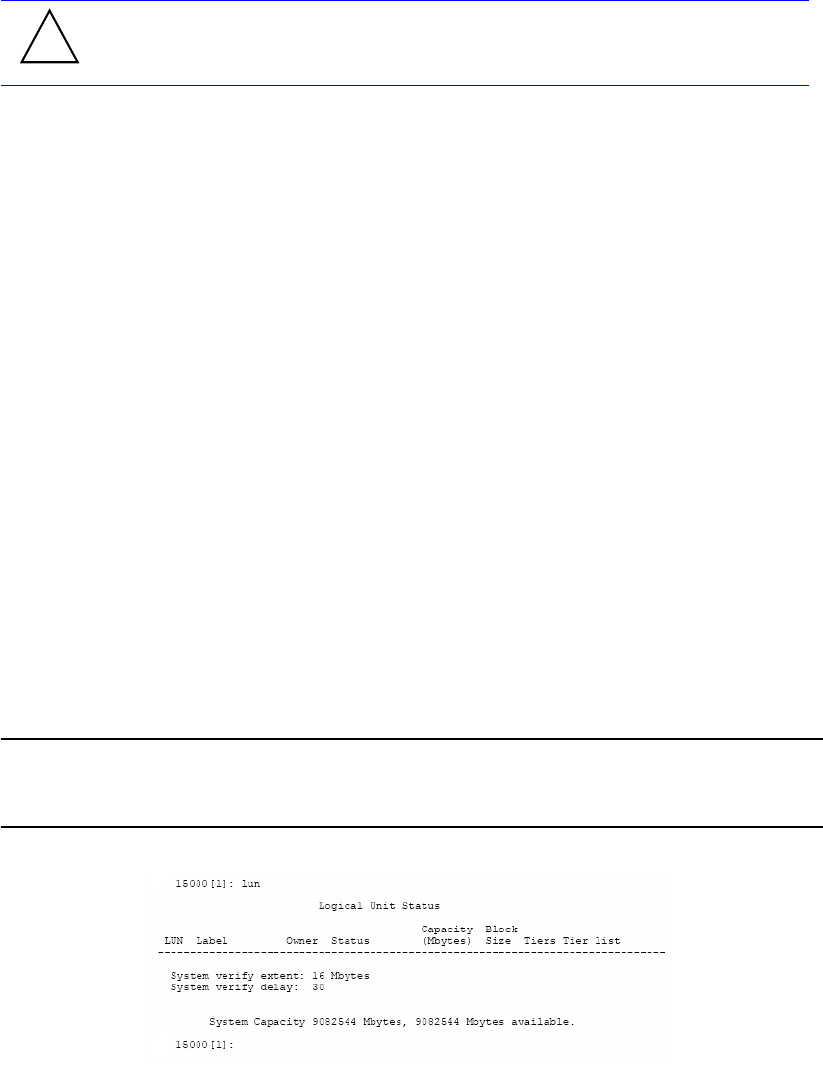
48 007-5510-002
The system will halt all I/O requests, delete all the LUNs and restore all the parameters back to their
default values. This is a destructive operation which will delete all the data stored in the system.
The system will ask if you want to erase all the configuration information stored on the disks. This will
prevent the system from retrieving the backup copies of the configuration settings from the disks after
the system is restarted. After the default settings have been loaded, the system will ask if you want to
begin reconfiguration by scanning for the disks. New LUNs can be created after the disks have been
added back to the system.
3.2.9 LUN Management
The controller creates centrally-managed and vendor-independent storage pooling. It enables different
types of storage to be aggregated into a single logical storage resource from which virtual volumes
(LUNs) can be served up to multi-vendor host computers. The networked storage pools will provide the
framework to manage the growth in storage demand from web-based applications, database growth,
network data-intensive applications, and disaster tolerance capabilities.
3.2.9.1 Configuring the Storage Array
The storage array may consist of up to 120 tiers, depending on individual disk enclosure’s numbering
scheme. The tiers can be combined, used individually, or split into multiple LUNs. A LUN can be as
small as part of a tier or as big as the whole system. LUNs can be shared or dedicated to individual users.
Up to 1024 LUNs are supported in total. LUNs are “owned” by the controller via which they are created.
You can add and remove LUNs without affecting system operations. Use the LUN command to display
the current Logical Unit Status (Figure 3–23).
NOTE :
In dual mode, LUNs will be “owned” by the controller unit on which they are created.
Hosts will only see the LUNs on the controller to which they are connected, unless cache
coherency is used.
Figure 3–23 Logical Unit Status Screen
3.2.9.2 Creating a LUN
LUNs can be added to the system based on two commands.
The DEFAULT command will delete all LUN configuration and data
unconditionally. Do not issue this command without guidance from SGI.
!
Warning


















