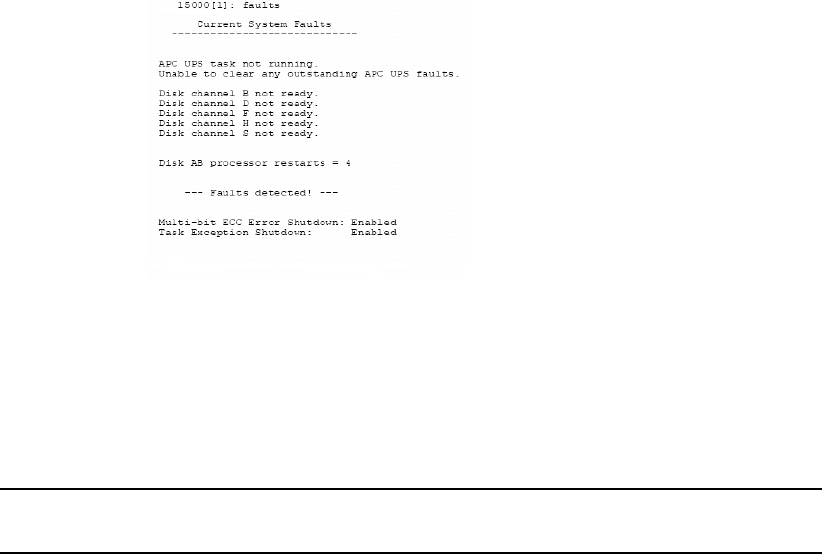
Controller Management
007-5510-002 79
3.7 System Logs
3.7.1 Message Log
All controller events are logged and saved in non-volatile memory. The log will automatically roll over
when it is full.
LOG displays the log of previous system messages.
LOG CLEAR clears the log of all previous messages.
LOG CHECKCONDITION displays the Check Condition log.
LOG CHECKCONDITION=MORE will display additional information concerning the check condition.
LOG CHECKCLEAR clears the Check Condition log, enter LOG CHECKCLEAR.
LOG QUIET= ON|OFF. This Administrator command enables a “quiet mode” on the CLI where
Message Log statements will still be logged, but not displayed.
LOG QUIET will display the current state of the Log Quiet mode. There should be the word “Quiet” at
the CLI prompt when the Log Quiet mode has been enabled.
3.7.2 System and Drive Enclosure Faults
Use the FAULTS command to display a list of all current disk, system, and drive enclosure faults or
failures (Figure 3–59).
Figure 3–59 Current System Faults
To display the current SDRAM memory faults (ECC- error controller counters), use FAULTS
MEMORY command. To clear the values in the memory faults (ECC) statistics, use FAULTS
MEMCLEAR command.
To display the current status of the host and disk SFPs, use the FAULTS SFP command.
NOTE :
A transmitter fault and a loss of signal on a disk channel or host port may indicate that
there is no connection at the corresponding connector.


















