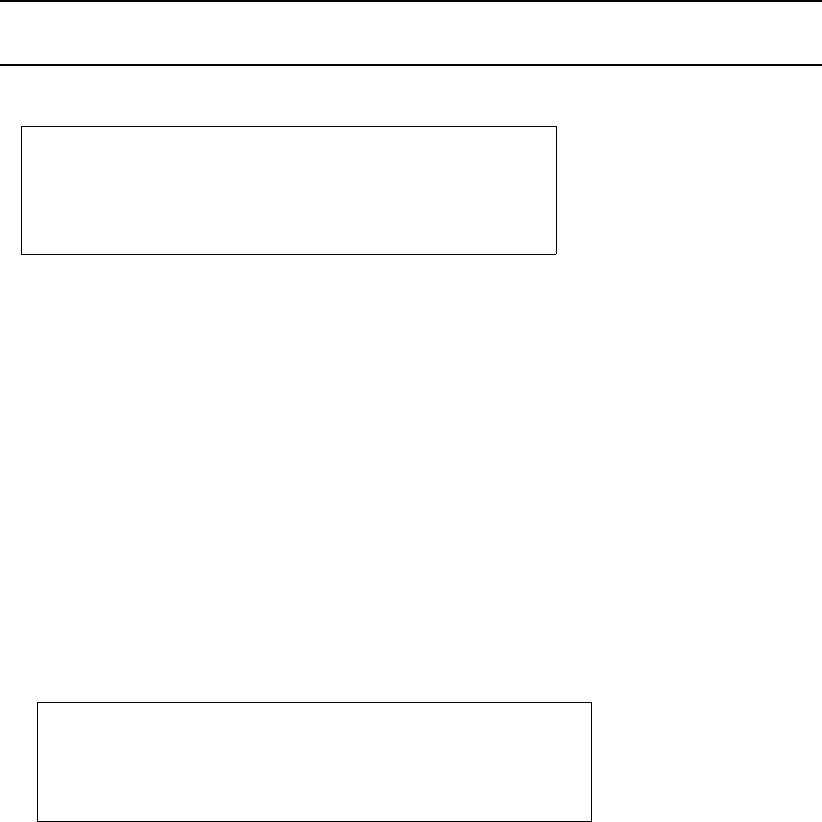
Controller Management
007-5510-002 31
NOTE :
The default administrator account name is “admin” and its password is “password.”
Similarly, the default user account name is “user” and its password is “password.”
Figure 3–2 Login Screen
3.1.3.2 Logout
To logout of the system, enter:
logout
<Enter>
For a terminal session, you are returned to the general purpose user level.
For Telnet, the current session is disconnected.
3.1.3.3 Password
Entering the PASSWORD command allows the administrator to change the login names and passwords
for administrative and general purpose users
(Figure 3–3). The associated privileges remain the same
regardless of the name or password changes.
Figure 3–3 Password Configuration Screen
Login names and passwords can be changed using the PASSWORD command, via RS-232 or Telnet
(see Section 3.1.3 in this guide). By default, the administrator name is “admin” and its password is
“password”. Similarly, the default user name is “user” and its password is “password.” If a user forgets
the password, entering PASSWORD DEFAULTS while logged in as “admin”, will restore all passwords
and user names to the default values.
3.1.3.4 Who Am I
To display the owner and the security level of the current terminal or Telnet session (Figure 3–4), enter:
whoami
<Enter>
Enter a login name: admin
Enter the password: ********
15000 [1]: login
Successful CLI session login.
New owner : admin.
New security level: Administrative.
Enter new name to replace <admin>:
Enter old password: ********
15000 [1]: password
Enter new name to replace <user>:
Enter old password: ********


















