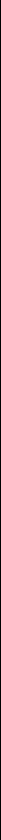
Disconnecting someone who is connected to
your computer 213
Gaining access to your computer from another computer 214
Changing your password 215
Using access privileges 216
Understanding access privileges 216
Setting access privileges to folders and disks 217
Access privilege strategies 218
Working with privileges others have set 219
Checking your access privileges 220
Linking programs 220
Linking to a program on another computer 220
Disconnecting a program link 222
Allowing other people to link to your programs 222
Chapter 14 Expanding Your Computer
System 225
Using SCSI devices 225
Installing software 226
Setting SCSI ID numbers 226
Checking that the SCSI chain is properly terminated 228
Connecting cables 229
Using your PowerBook as a SCSI disk 230
Connecting your computer as a SCSI disk 230
Simplifying the SCSI disk connection process 233
Using SCSI disk mode to reinstall system software 233
Drawing battery power in SCSI disk mode 234
Quitting SCSI disk mode 235
Using an external monitor 236
Connecting an external monitor 236
Activating the external monitor 238
Making the external monitor the main monitor 239
Working with an external monitor 240
Disconnecting an external monitor 241
Connecting a modem 242
Connecting a printer 243
Connecting a mouse or other ADB device 243
Using sound input and output devices 244
Built-in microphone 244
External microphone 244
Sound output devices 245
Adding memory to your computer 245
x Contents


















