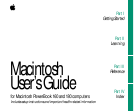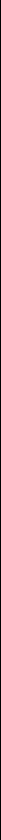
Chapter 4 Working With Disks 69
Insert a floppy disk 70
Floppy disks and hard disks 71
Initialize a disk 72
Copy the contents of a disk 74
Taking care of floppy disks 75
Take a floppy disk out of its drive 76
Protect the contents of disk 77
On your own: Install your programs 78
Throw away extra System Folders 79
Chapter 5 Learning More About
Your Computer 81
Open the Battery desk accessory 82
Open the PowerBook control panel 82
Use Balloon Help 83
To turn off Balloon Help 84
Use Part III of this book 85
What next? 85
n
Part III Macintosh Reference 87
Chapter 6 Setting Up Your Programs 87
Installing or updating system software 87
Before you install 88
Installing system software 88
Installing customized system software 90
Starting up with a floppy disk 91
Installing your programs 92
Installing programs without a floppy disk drive 92
Checking for computer viruses 93
Working with several programs at a time 94
Finding out what programs are open 94
Switching programs 94
Hiding and showing windows on the desktop 94
Changing the amount of memory a program uses 95
Using the Scrapbook 96
Storing items in the Scrapbook 96
Copying items from the Scrapbook 96
Deleting items from the Scrapbook 96
Contents v