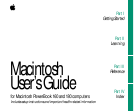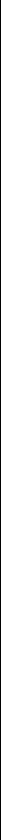
Working with fonts 184
Outline fonts and bitmap fonts 184
Installing fonts 185
Removing fonts 186
Transferring fonts to a LaserWriter printer 186
Finding out about available fonts 188
Other ways to use the LaserWriter Font Utility 188
Chapter 13 Using Your Computer
on a Network 191
What networking offers 191
Setting up your computer on a network 192
Connecting to a network 193
Turning on AppleTalk 193
Naming your computer and its owner 194
Gaining access to files on shared disks 195
Before you begin 195
Connecting to a shared disk 195
Disconnecting from a shared disk 197
Connecting quickly to a shared disk 198
Connecting automatically when you start up 198
Reconnecting a PowerBook to shared disks 199
Working with files and folders on other computers 200
Creating a new folder on another computer 200
Changing your password 200
Giving folder ownership to someone else 201
Sharing your own files 202
How file sharing works 202
Turning file sharing on 202
Turning on guest access 203
Selecting a folder or disk to share 204
Naming a registered user 205
Setting a registered user’s password 206
Naming a group of users 207
Seeing who’s in a group 207
Selecting a user or group to share a folder or disk 208
Preventing specific users or guests from accessing your
computer 209
Removing a user from a group 211
Removing a user or group from your list of registered
users 211
Giving away ownership of a folder or disk on your
computer 211
Turning file sharing off 212
Monitoring file-sharing activity 213
Contents ix