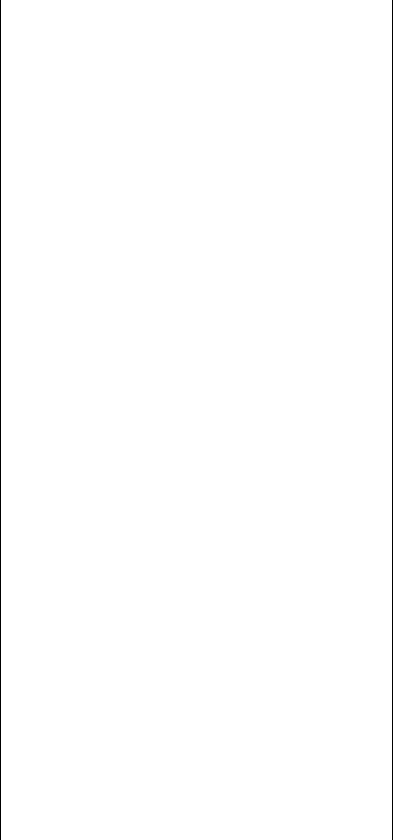
hardware configuration
ADB devices 243
external monitor 236–241
headphones or speakers 245
memory 245
microphone 244
modem 242
mouse 243
printer 243
SCSI devices 225–229
using your computer as a SCSI disk
230–232
hardware development support 252
HDI-30 SCSI System Cable 226, 228, 229, 231
headphones, connecting 245
health concerns 26
Help menu 83–84
hidden windows, viewing 94
Hide Balloons command 84
highlight color or gray, changing 144–145
highlighted (selected) icon 33
I, J
I-beam pointer 58
locating 58
using to move insertion point 59
icons 20, 46–47
alias 128
changing appearance of 169–170
changing names of 66–67, 254
clicking 33
colors, assigning 136, 147
copying 254
double-clicking 58, 253
dragging 35
highlighting 33
identifying 46–48, 71
label and color, assigning 136, 147
moving 254
opening 37, 254
organizing 125, 126
pointing to 32
pressing 34
question mark 5, 87
renaming 66–67, 254
selecting 33, 253
straightening up 125
ID numbers
for monitors 150
for SCSI devices 150, 226–227, 230,
233–234
ImageWriter
Page Setup options for 178
selecting in Chooser 176
troubleshooting 182
Info window 135
changing an icon 169–170
creating stationery 134
getting information about a file 135
locating original of an alias 129
locking a file 118
initializing 72, 113
a floppy disk 72–73, 115
a floppy disk in MS-DOS format 279–280
a hard disk 113–114
injuries 26
inserting text 53
insertion point 53, 58
adjusting blinking of 167
positioning 59
Installer program 88–89, 179–180
installing
Apple menu items 156
fonts 185
printer software 176, 179–180
programs 74–75, 78–79, 92
sounds 140
System Folder items 156–157
system software 6, 87–91
system software in SCSI disk mode
233–234
without a floppy disk drive 92
Install Me First disk 6, 88, 90, 99
internal modem. See modem
interrupt button 21
298 Index


















