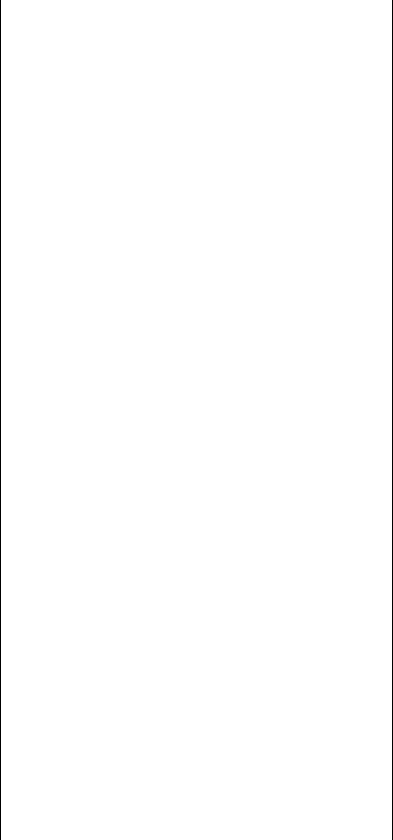
S
safety instructions 23–26, 107, 247–248
Save As command 134
Save command 53–54, 61–62, 134
saving your work 53–54, 61–62
in a directory 127
as a template 134–135
scalable fonts. See outline fonts
scanning order 117
Scrapbook 96
screen. See also external monitor
background pattern, changing 146–147
brightness of 5
changing attributes of 144–147
cleaning 25
comfort tips 28
contrast of 5
dimming 108, 151
displaying colors or grays 143
highlight color or gray 144–145
icon colors, changing 147
magnifying image on 152–153
opening 3
position of 3
power consumption of 108
troubleshooting 259, 264
window border color 145
scroll arrows 43–44, 255
scroll bars 43–44, 255
scroll box 44, 255
SCSI (Small Computer Systems Interface)
225
SCSI chain 225. See also SCSI disk mode
configurations for 229
ID numbers in 122, 226–227
length of 229
termination, rules for 228
SCSI devices 225. See also SCSI disk mode
connecting 226, 228, 229
ID numbers for 122, 150, 226–227
installing software for 226
terminators for 228
troubleshooting 264–265
SCSI disk mode 230
battery use in 234
configurations for 232
connecting your computer in 230–232
quitting 235
reinstalling system software in 233–234
setting ID numbers for 230
simplifying connection process 233
terminators for 231
SCSI icon 225
SCSI peripheral interface cable 229, 232
SCSI port 225
SCSI terminator 228
searching for files 130–133
security feature 249
seeing hidden windows 94
selecting an icon 33, 36–37, 253
selecting text 59–60, 63–64
serial port 242, 243
service locations 250
setting up
computer 1–29. See also hardware
configuration
computer on a network 192–194
programs 87–99
shared disks 47, 195. See also file sharing
access privileges for 217–218
belonging to you 201–205
ceasing to share 205, 209–210, 212,
213–214
changing folder ownership on 201,
211–212
connecting to 195–197
creating new folders on 200
disconnecting from 120, 197
reconnecting to 199
sleep and 109
using files and folders on 200, 201
shared files. See file sharing
shared folders, access privileges for 217–218
Sharing Setup control panel
changing your password 215
identifying your computer on the network
194
turning file sharing off 212
turning file sharing on 202
turning program linking on/off 222
304 Index


















