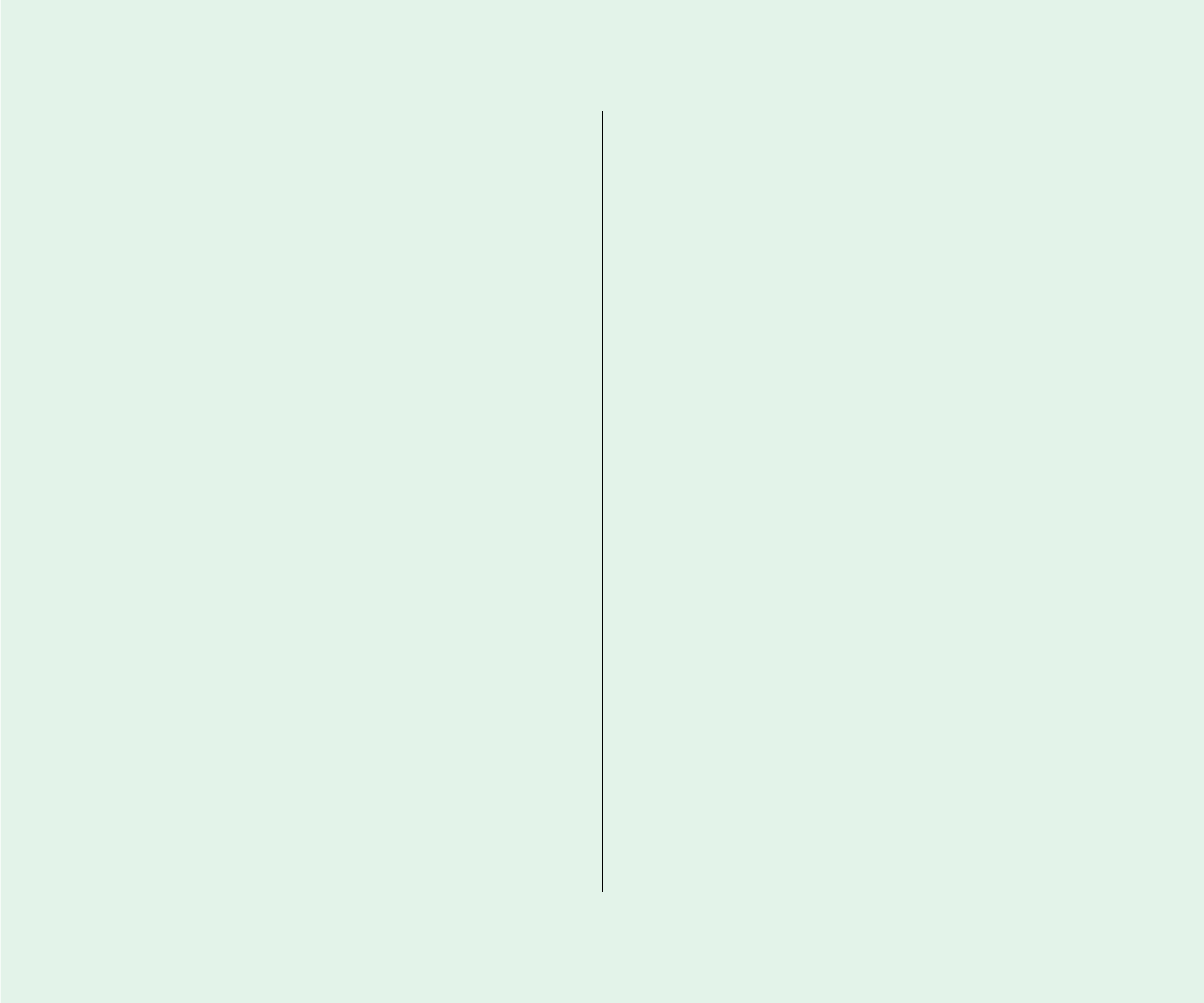
Application programs
A program won’t open.
n Some programs can’t be opened from a locked floppy disk.
Make sure the disk is unlocked.
n The program may be damaged. Recopy it from a known good
source (such as the original program disk).
n There may not be enough memory available to open the
program. Quit other programs or change the program’s
memory size in its Info window.
A program runs very slowly.
n Some programs are slowed by processor cycling. You can turn
processor cycling off; see Chapter 7. Turning processor cycling
off will drain your battery faster and cause the computer to
become hotter.
A program doesn’t work, or malfunctions consistently.
n You may have more than one copy of the program on your
hard disk. Remove extra copies by dragging them to the Trash.
n The program may be damaged. Recopy it from a known good
source (such as the original program disk).
n Your version of the program may be incompatible with your
system software. Consult the software manufacturer to find
out which version of the program you should be using.
n The program may be using less memory than it needs to work
with your documents. Choose Get Info from the File menu
and increase the memory size.
272 Quick Reference


















