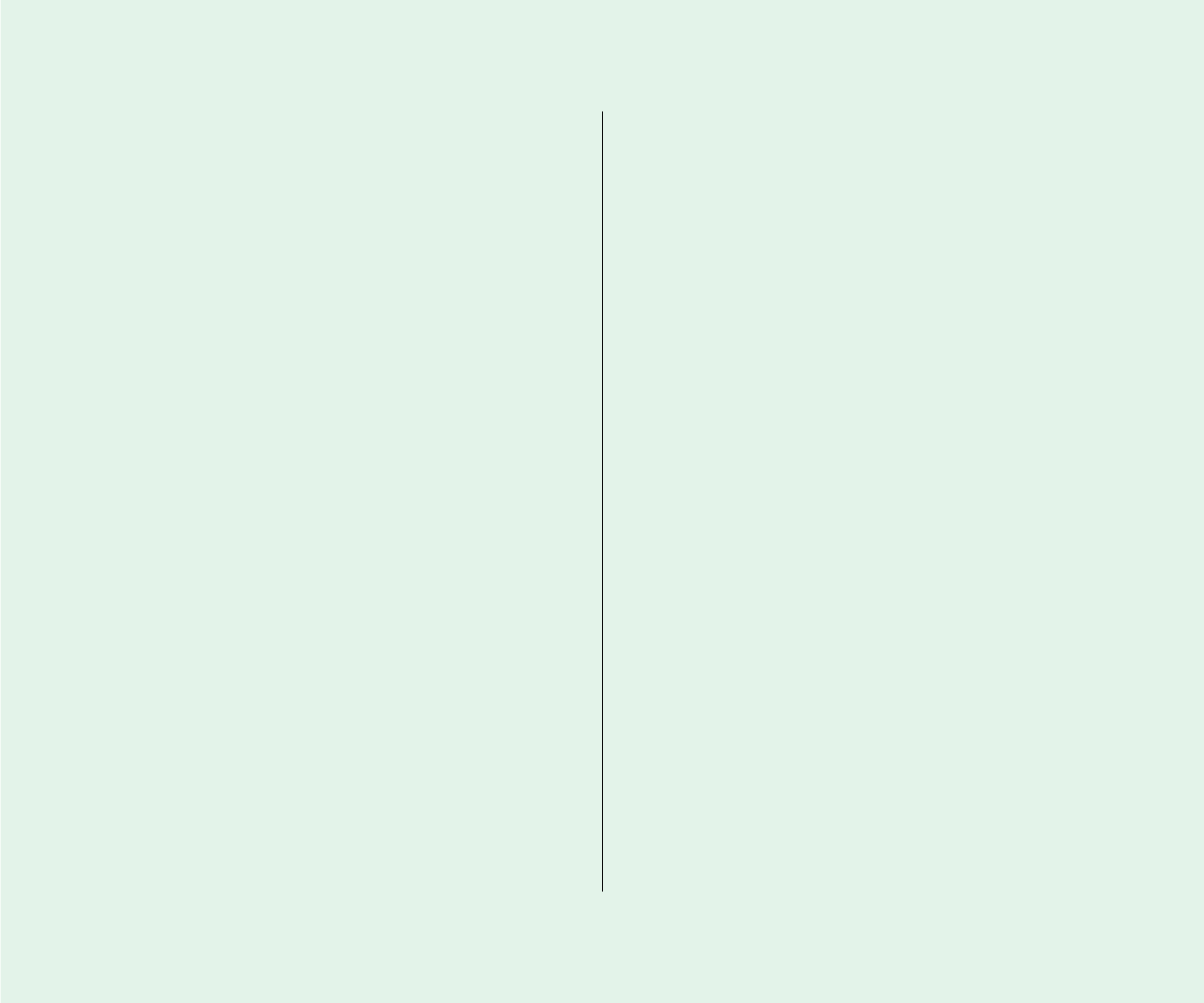
The battery can’t be recharged.
n There may be a loose connection. Make sure all plugs are
securely attached.
n If all connections are OK, then the battery is probably
damaged or dead. Obtain a replacement battery from your
authorized Apple dealer.
The computer goes to sleep too often.
n Open the PowerBook control panel and move the Battery
Conservation slider toward Maximum Performance.
The computer doesn’t go to sleep automatically.
n You may have selected “Don’t sleep when plugged in” in the
Options section of the PowerBook control panel. Click the
box to remove the X.
n You may be connected to a shared disk on the network. If you
are not using the information on the shared disk, disconnect
from it.
n The printer or modem port may be in use. Quit your
telecommunications program or turn off background printing
in the Chooser (if the documents you’re printing can wait
until later).
n One or more applications may be doing work in the
background. You can choose Sleep from the Special menu to
override them.
See Chapter 7 for more information about batteries and power
consumption.
262 Quick Reference


















