B
background pattern, changing 146–147
background printing 177, 183
backlight dimming 240
backup copies 119
backup program 119
Balloon Help 83–84
battery
caring for 23, 25, 247
cautions about 107, 247
low-power messages 102–103
maximizing life of 107
maximizing work time with 108–112
monitoring charge level of 101–103
power conservation 108–112
processor cycling and 111
processor speed and 112
recharging 103–106
removing or replacing 106–107
safety tips for 107
SCSI disk mode and 234
sleep and 18, 109, 110
troubleshooting 262
using the computer without 102
Battery desk accessory 82, 101–102
beep sound. See also sounds
choosing 139–140
installing 140
recording 141–142
removing 141
Berkeley Macintosh User’s Group 251
binary translation 281
bitmap 185
bitmap fonts 184, 185
blinking icons 5, 87, 264
blinking line. See insertion point
border color of windows 145
Boston Computer Society 251
brightness, adjusting 5, 28, 108
bulletin boards
access privileges for 219
viruses and 93
C
cables
safety instructions 23
for SCSI connections 226, 228, 229, 231,
232
Cache Size box 176
Caps Lock key 275, 276
care and maintenance 23–26
carpal tunnel syndrome 26
CD-ROM disc
access privileges and 216–220
connecting 225–229
ejecting 120
selecting for sharing 204–205
changed files, searching for 133
character repeat rate, adjusting 165
character sets 275–276
Chooser 175–177, 193–194
choosing a command 36, 257
cities, getting information about 285–288
cleaning the computer 25
Clean Up command 125
Clear command 96
clicking 33
Clipboard 60
292 Index