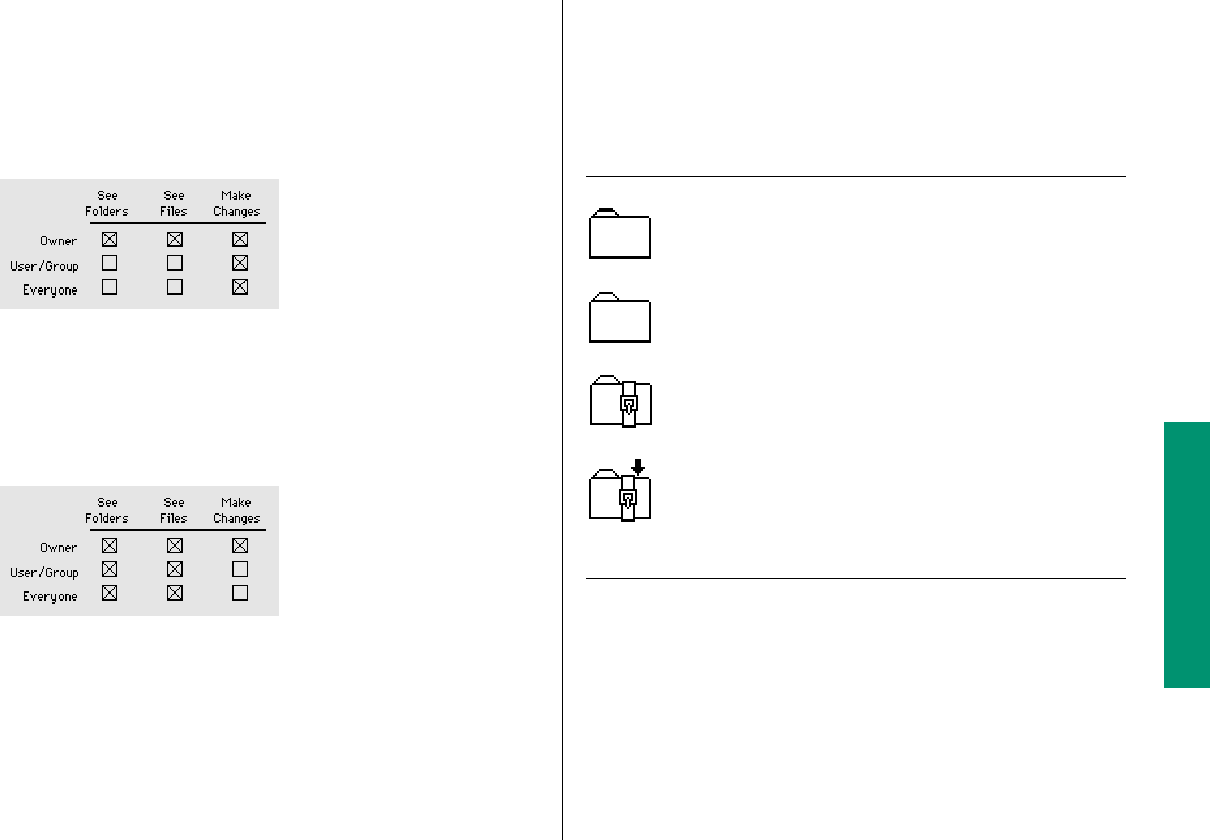
n Keep a folder private but allow others to place files or
folders into it. People on the network can deposit files or
folders into this folder but only the owner can see, remove, or
change its contents. (This configuration is sometimes called a
drop box.)
n Set up a folder as a bulletin board. People can open and
read the files in this folder but cannot change them. Only the
owner can add files.
Working with privileges that others have set
When you are using the By Icon or By Small Icon view, the
appearance of shared folders indicates the access you have.
Icon Meaning
A darkened tab indicates that you own the folder
and can set its access privileges.
A plain tab indicates that you can open and use the folder.
A strap indicates that you cannot open and use the folder.
A strap with an arrow indicates that you can put files
or folders into the folder, but you cannot open it or
use any files or folders within it.
Chapter 13: Using Your Computer on a Network 219


















