clock, setting 158–160
close box 44–45
CloseView control panel 152–153
Close Window command 46
closing a document 56, 65
closing a window 44, 45
color
changing in Label menu 148–149
displaying 143
highlight color 144–145
icon color 136, 147
printing 181
window border color 145
Color control panel 144
comfort 27–29
Command key 49, 62, 275
commands
choosing 36, 257
keyboard shortcuts for 62, 258
computer viruses 93, 261
connecting. See file sharing, hardware
configuration, network, specific
equipment
contrast, adjusting 5, 28
Control key 275
control panels 82–83
appearance of Finder windows 168
AppleTalk 193
AutoRemounter 199
background pattern 146–147
battery conservation 109–112
beep sound 139–142
color 144
date and time 158–159, 161, 162
desktop pattern 146–147
disk cache 172
Easy Access 166
file sharing 202–208, 209–210, 212–215
hard disk sleep 110
insertion point blinking 167
internal/external modem 242
keyboard response 165
labels 148, 158
map 285–287, 286–287
memory 172–174
menu item blinking 158–159
monitors 143, 149, 238, 239
network identity 194, 215
numbers 163
opening 82–83
program linking 222–224
RAM disks 97–98
SCSI ID number 230
control panels (continued)
shared disks 199
sleep 109–110
sound 139–142
startup disk 116–117
32-bit addressing 174
time 158–159, 161, 162
trackball speed 164
virtual memory 173–174
copying
a disk 74–75, 78–79, 119
a document 65–66, 119, 254
files without a floppy disk drive 92
items to and from Scrapbook 96
copyright law, program sharing and 204
creating
alias 128
document 52–53
folder 126
folder on a shared disk 200
stationery 134–135
currency formats, changing 163
cursor. See pointer
customer service 250
customized system software, installing
90–91, 179–180
Cut command 60
Index 293