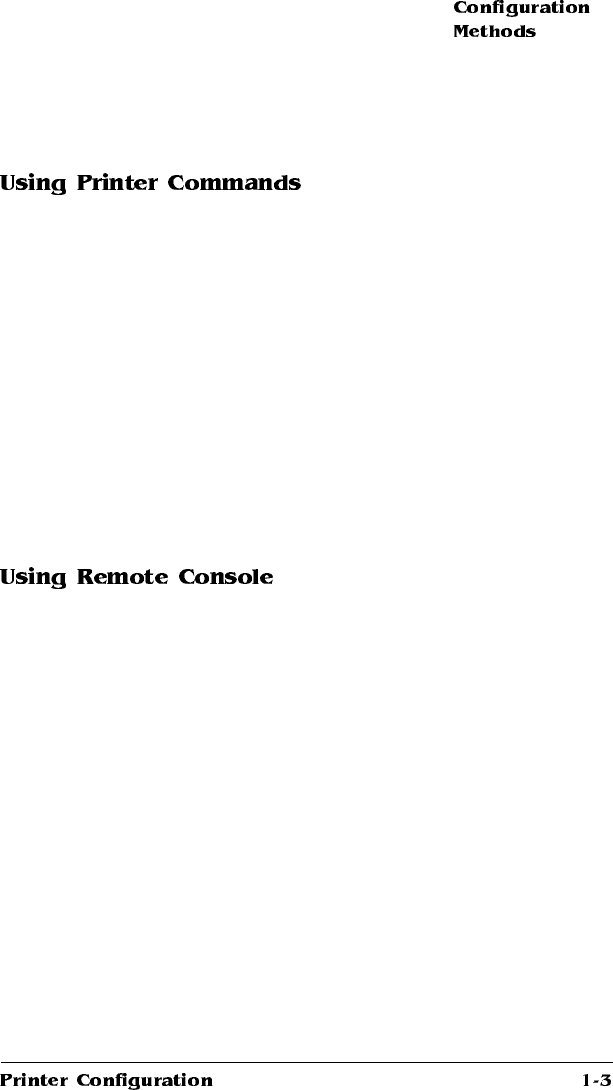
the utilities disk for information on installing the utilities, and see the
utilities on-line help for details on using the software.
Printer commands (such as PostScript operators, QMS Document
Option Commands [DOCs], and HP PCL and HP-GL commands)
allow advanced users to enable features on a per-job basis.
Refer to your language documentation for specifics on HP PCL and
HP-GL commands.
QMS Document Option Commands are added to the beginning of a
print file and, when interpreted by the printer, turn on specific file pro-
cessing or document handling features. For example, you can use
DOC to specify an emulation, select a specific inputbin or media size,
or choose page orientation. For more information, order the QMS
Crown Document Option Commands manual from your QMS vendor.
See chapter 3, “Technical Specifications,” of this manual for a list of
DOCs this printer supports.
If a network interface is installed in the printer, the network adminis-
trator can configure the printer through remote console. To avoid con-
fusion in a shared printing environment, only the system administrator
should make configuration changes.
» Note:
If remote console has the printer off line, pressing the Online/
Offline key will not take effect until the console puts the printer back
on line.


















