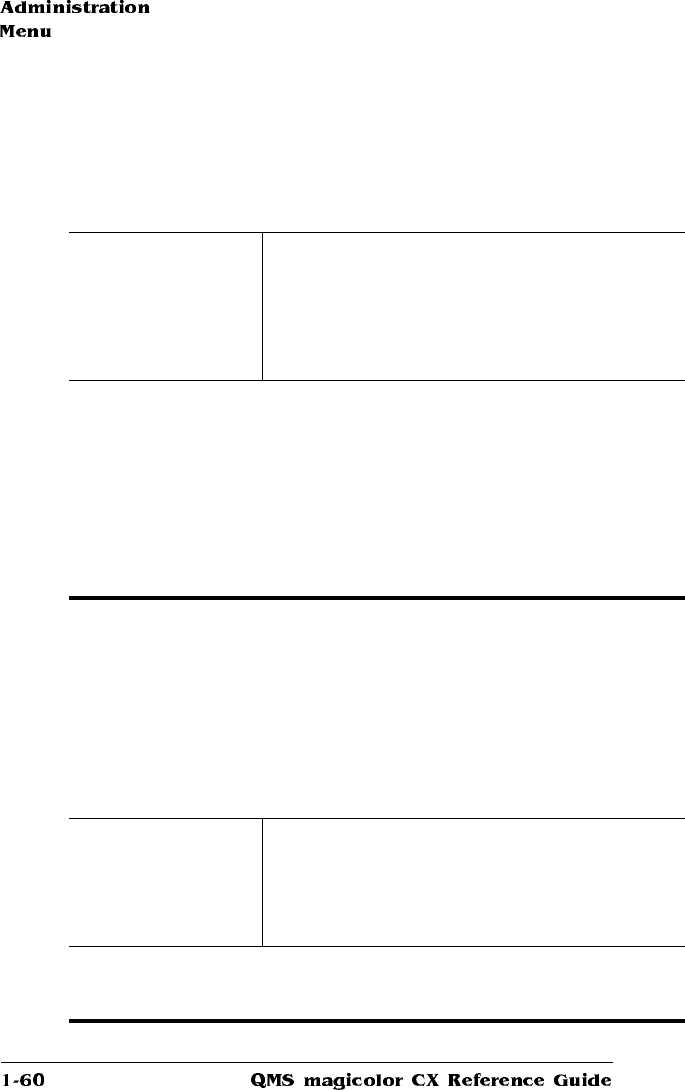
Printer Engine Features
Clear Warning
Use this option to clear a status message that doesn't automatically clear
after the related corrective action is taken.
Menu
Administration
Engine
Clear Warning
Choices
Options in this menu include all status messages
that don't automatically clear. Select the message
that you want to clear after correcting the
specified status. See chapter 4,
“Troubleshooting,” in the user’s guide, for details.
Notes: You should select the appropriate Clear Warning option each time
you replace a developer cartridge, whether or not a warning message is
actually displayed. See “Replacing a Developer Cartridge” in chapter 3 in
the user’s guide for information. Also, if you clear REPLACE FUSER or
100K CHECKUP, the counter that tracks that particular service resets to 0
and the message does not reappear until after another complete cycle. If
you continue to use the printer without the proper maintenance or part
replacement, print quality can deteriorate, and the wear on the printer can
shorten the printer's life.
Energy Saver
The Energy Saver option specifies whether the printer changes to
a low-power state (the engine remains on, but the fuser turns off)
after the printer is inactive for a user-defined length of time. This
low-power state is compliant with US Environmental Protection
Agency (EPA) Energy Star regulations. When a print job is
received, the printer returns from the Energy Saver state to an
active state within 90 seconds.
Menu
Operator Control
Energy Saver
Choices
15 minutes, 30 minutes, 1 hour (default), 2 hours,
3 hours—(Idle time before activation of low-power
state).
Off—Stay at normal power levels all of the time.
Notes: The 1-hour setting is compliant with Energy Star regulations.
Some optional daughterboards may cause the product to become non-
Energy Star compliant.


















