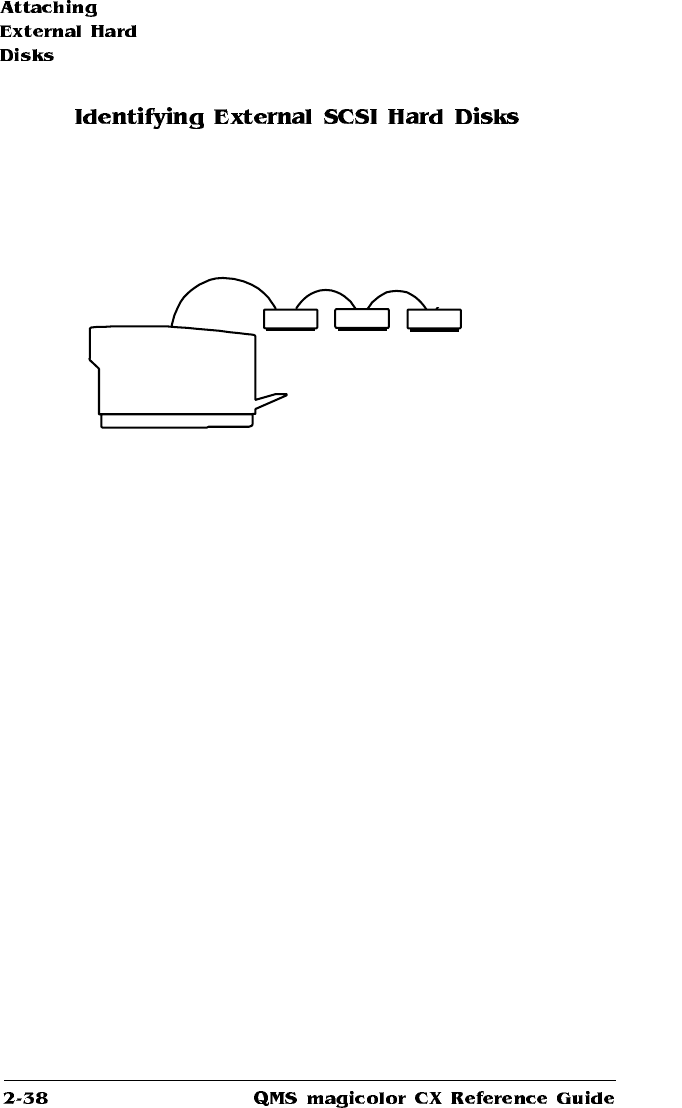
Hard disks are identified by device numbers which you assign. Valid
choices for external SCSI hard disks range from DSK0 to DSK6. (The
recommended device number for the internal IDE hard disk is DSK7.)
However, you cannot repeat numbers; each device number must be
unique.
For the printer to recognize any attached hard disk(s), each hard disk
must be turned on before you turn on the printer. If the printer recog-
nizes the disk(s),
DISK ONLINE appears on the printer start-up page
(if it’s enabled). DISK ONLINE also appears on the standard status
page or on the first page of the advanced status page.


















