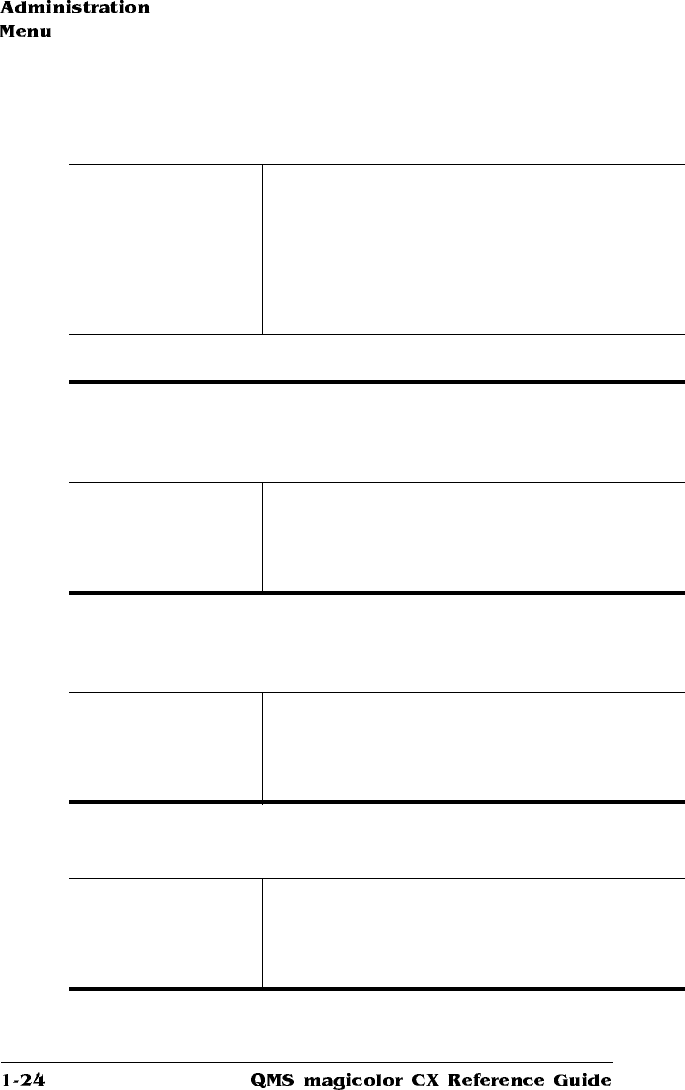
Ignore Parity
Specifies how the printer should handle parity errors.
Menu
Administration
Communications
Serial
Ignore Parity
Choices
Off (default)—Ignore parity errors. The printer
prints its best interpretation of the character(s)
affected by the error.
On—Don’t ignore parity errors. The printer
replaces the character(s) affected by the error
with a question mark.
Notes: Use the Administration/Communications/Serial/Parity menu to set
parity.
Receive Software Flow Control
Sets the software communication protocol used by the printer to
control communication from the host computer.
Menu
Administration
Communications
Serial
Rcv Sw Flow Ctl
Choices
ETX/ACK, Robust XON/XOFF, None, XON/XOFF
(default)
Transmit Software Flow Control
Sets the software communication protocol used by the host
computer to control communication with the printer.
Menu
Administration
Communications
Serial
Xmit Sw Flow Ctl
Choices
ETX/ACK, None (default), XON/XOFF
Data Bits
Sets the number of data bits transmitted per character.
Menu
Administration
Communications
Serial
Data Bits
Choices
7 Bits, 8 Bits (default)


















