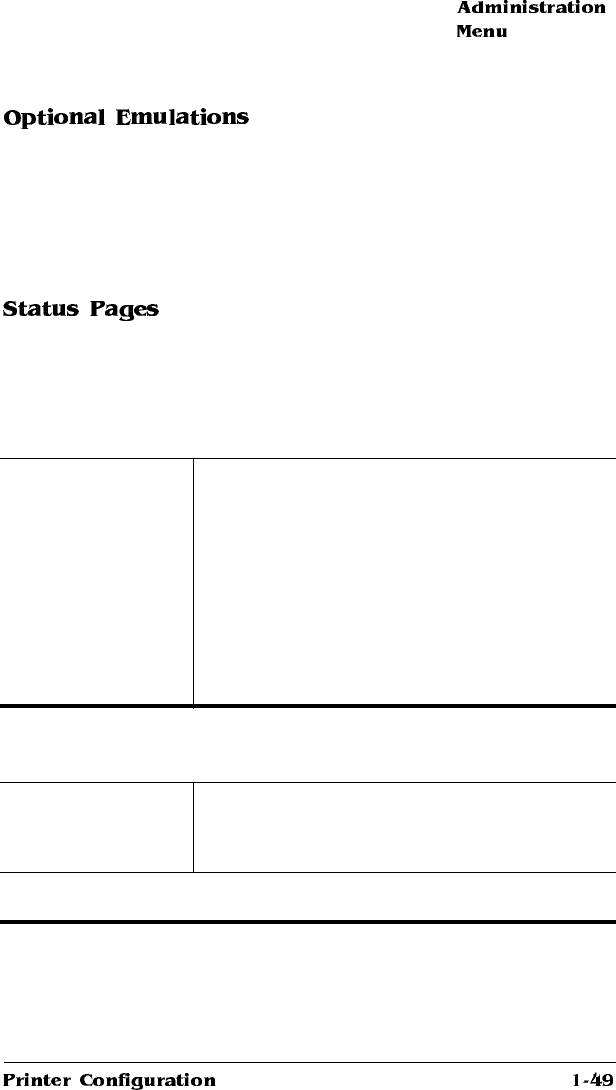
If you have an optional emulation installed, such as LN03 Plus, see
the documentation that came with it for a description of the options
under the Administration/ Emulations menu.
Special Pages
Printing a status page is a two-step procedure: Identify the type of
status page you want to print, and then print it.
Status Page Type
Two types of status pages are available:
Menu
Administration
Special Pages
Status Page Type
Choices
Standard (default)—Lists printer identification
information, current memory configuration,
timeouts, communication settings, input buffer
sizes, and available fonts. It also has tickmarks
for measuring the printer’s alignment.
Advanced—Contains the same information as
the standard status page as well as configuration
menu settings, fonts, and downloaded
emulations.
Status Page
Prints a status page.
Menu
Administration
Special Pages
Print Status
Choices
Yes, No (default)
Notes: The type of status page printed is determined by the selection
made in the Status Page Type menu.


















