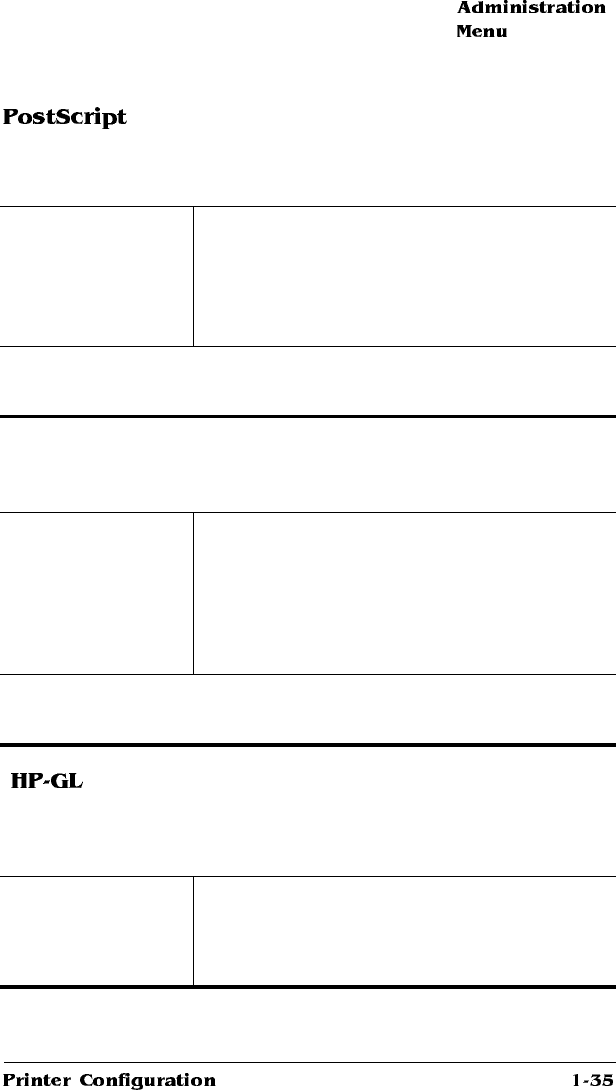
Halftone Type
This menu allows you to choose a printer default screening option.
Menu
Administration
Emulations
PostScript
Halftone Type
Choices
Enhanced (default)
ColorSmooth
See “About Printer Default Screening and CRD
Options” in chapter 2, “Printing,” of the user’s
guide for information on these options.
Notes: Some application software may be set up to ignore the printer's
color settings. For information on preventing this, see “Connecting to a
PC” or “Connecting to a Macintosh” in chapter 1, “Connecting the Printer.”
Color Rendering
For color matching with PostScript Level 2 applications, this option allows
you to choose from color rendering dictionaries.
Menu
Administration
Emulations
PostScript
Color Rendering
Choices
Business (default)
Colorimetric
Photographic
See “About Printer Default Screening and CRD
Options” in chapter 2, “Printing,” of the user’s
guide for information on these options.
Notes: Some application software may be set up to ignore the printer's
color settings. For information on preventing this, see “Connecting to a
PC” or “Connecting to a Macintosh” in chapter 1, “Connecting the Printer.”
Plotter
Identifies the HP-GL plotter type.
Menu
Administration
Emulations
HPGL
Plotter
Choices
7550A (default), 7475A, 7470A, Colorpro


















