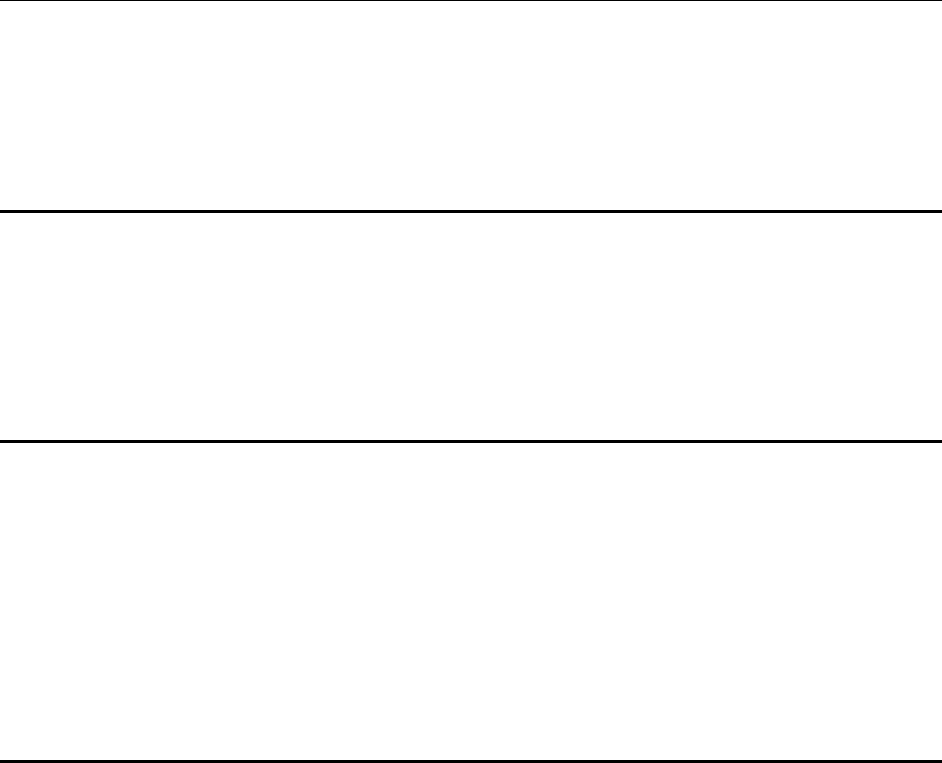
RX3141 User’s Manual Chapter 2. Getting to Know
3
2
Getting to Know RX3141
2.1 Parts List
In addition to this document, RX3141 should come with the following:
f The System unit, RX3141
f AC Adapter
f User Manual
f Compact Disk of Multi-language Quick installation Guide
2.2 Hardware Features
f LAN
• 4-port Gigabit switch
• Auto speed negotiation
• 9KB jumbo frame support
• 4K MAC address table w/ auto learning and aging
f WAN
• 10/100M Ethernet
• Auto MDI/MDIX
2.3 Software Features
2.3.1 NAT Features
RX3141 provides NAT to share a single high-speed Internet connection and to save the cost of multiple
connections required for the hosts on the LAN segments connected to it. This feature conceals network
address and prevents them from becoming public. It maps unregistered IP address of hosts connected to the
LAN with valid ones for Internet access. RX3141 also provides reverse NAT capability, which enables users to
host various services such as e-mail servers, web servers, etc. The NAT rules drive the translation
mechanism. The following types of NAT are supported by RX3141.
f NAPT (Network Address and Port Translation) – Also called IP Masquerading or ENAT (Enhanced
NAT). Maps many internal hosts to only one globally valid IP address. The mapping usually contains a
pool of network ports to be used for translation. Every packet is translated with the globally valid IP
address; the port number is translated with a free pool from the pool of network ports.
f Reverse NAPT – Also called inbound mapping, port mapping, or virtual server. Any packet coming to
the router can be relayed to an internal host based on the protocol, port number and/or IP Address
specified in the rule. This is useful when multiple services are hosted on different internal hosts.


















