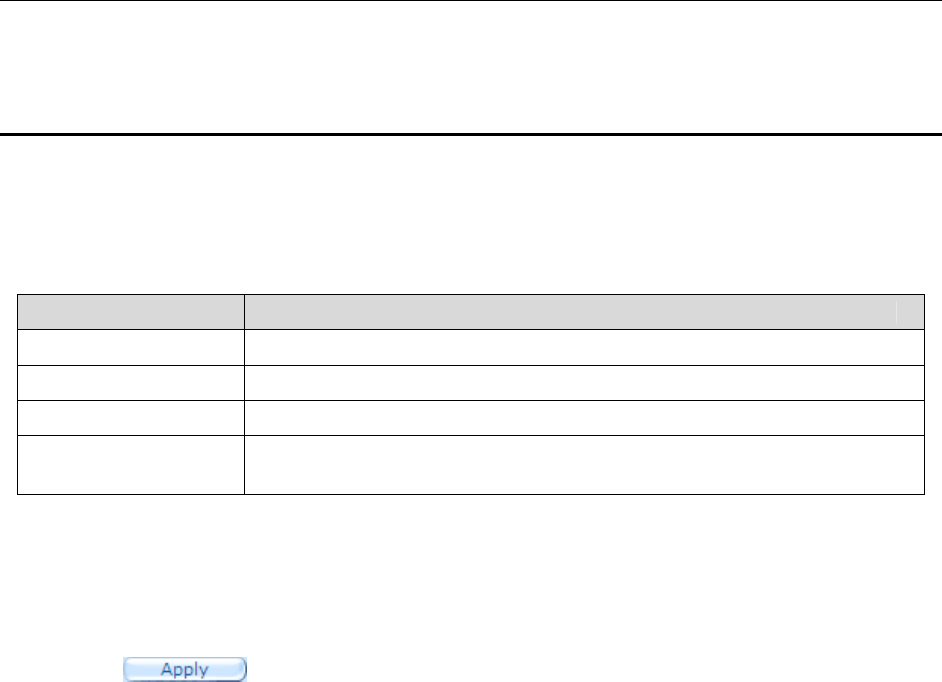
RX3141 User’s Manual Chapter 9. Configuring Firewall/NAT Settings
49
9.2 Router Security Settings
9.2.1 Basic Router Security Configuration Parameters
Table 9.1 describes the configuration parameters available for basic router security configuration.
Table 9.1. Basic Router Security Configuration Parameters
Field Description
Firewall
Check or uncheck this box to enable or disable firewall.
NAT
Check or uncheck this box to enable or disable NAT.
Log Port Probing
Connection attempt to closed ports will be logged if this option is enabled.
Stealth Mode
If enabled, RX3141 will not respond to remote peer’s attempt to connect to
the closed TCP/UDP ports.
To configure firewall basic settings, follow the instructions below:
1. Open the Router Security configuration page as shown in Figure 9.1 by double clicking on
Router
Setup
Î
Security
menu.
2. Check or uncheck individual check box for each security option.
3. Click
to save the settings.
9.2.2 DoS Configuration
The RX3141 has an Attack Defense Engine that protects internal networks from Denial of Service (DoS)
attacks such as IP spoofing, LAND, Ping of Death, smurf and all re-assembly attacks. It can drop ICMP
redirects and IP loose/strict source routing packets. For example, a security device with the RX3141 Firewall
provides protection from “WinNuke”, a widely used program to remotely crash unprotected Windows systems.
For a complete list of DoS protection provided by the RX3141, please see Tables 2.1 and 9.2.


















