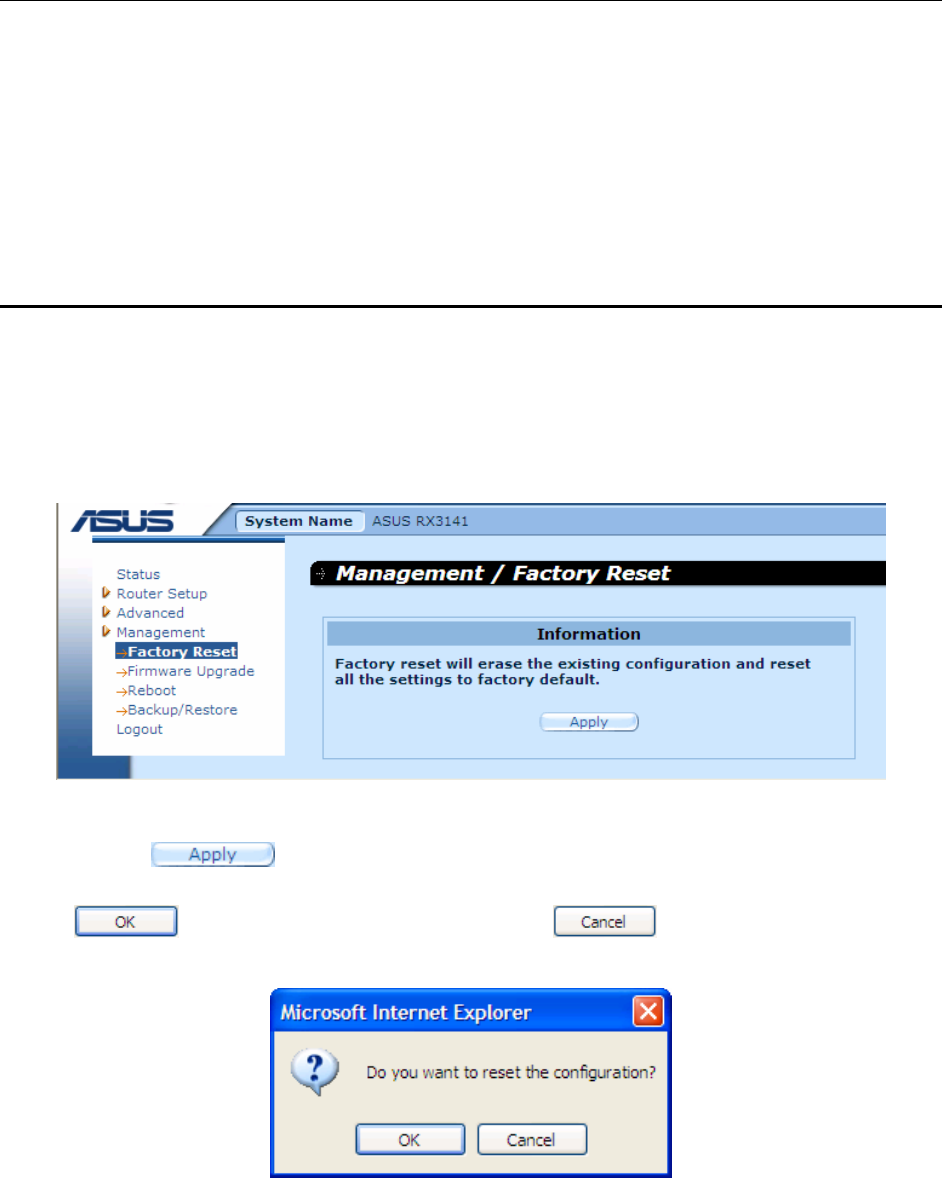
Chapter 11. System Management RX3141 User’s Manual
74
11.3.1 View the System Date and Time
To view the updated system date and time, log into Configuration Manager, click the
Router Setup
Î
Timezone
menu. Note that the system will go back to the default time, 1/1/2000 00:00:00, if SNTP service is
not enabled or none of the configured SNTP servers are not accessible after system is rebooted or powered
off.
11.4 Reset to Factory Default Settings
11.4.1 Reset to Factory Default Settings using GUI
At times, you may want to revert to the factory default settings to eliminate problems resulted from incorrect
system configuration. Follow the steps below to reset system configuration:
1. Log into Configuration Manager by double clicking the
Management
Î
Factory Reset
menu.
The Default Settings Configuration page displays, as shown in Figure 11.4.
Figure 11.4. Factory Reset Page
2. Click on
button to set the system configuration back to factory default.
3. A dialog window as shown in Figure 11.5 will pop up to ask for confirmation. Click on the
button to proceed; otherwise, click on the button to cancel the action.
4.
Figure 11.5. Factory Reset Confirmation


















