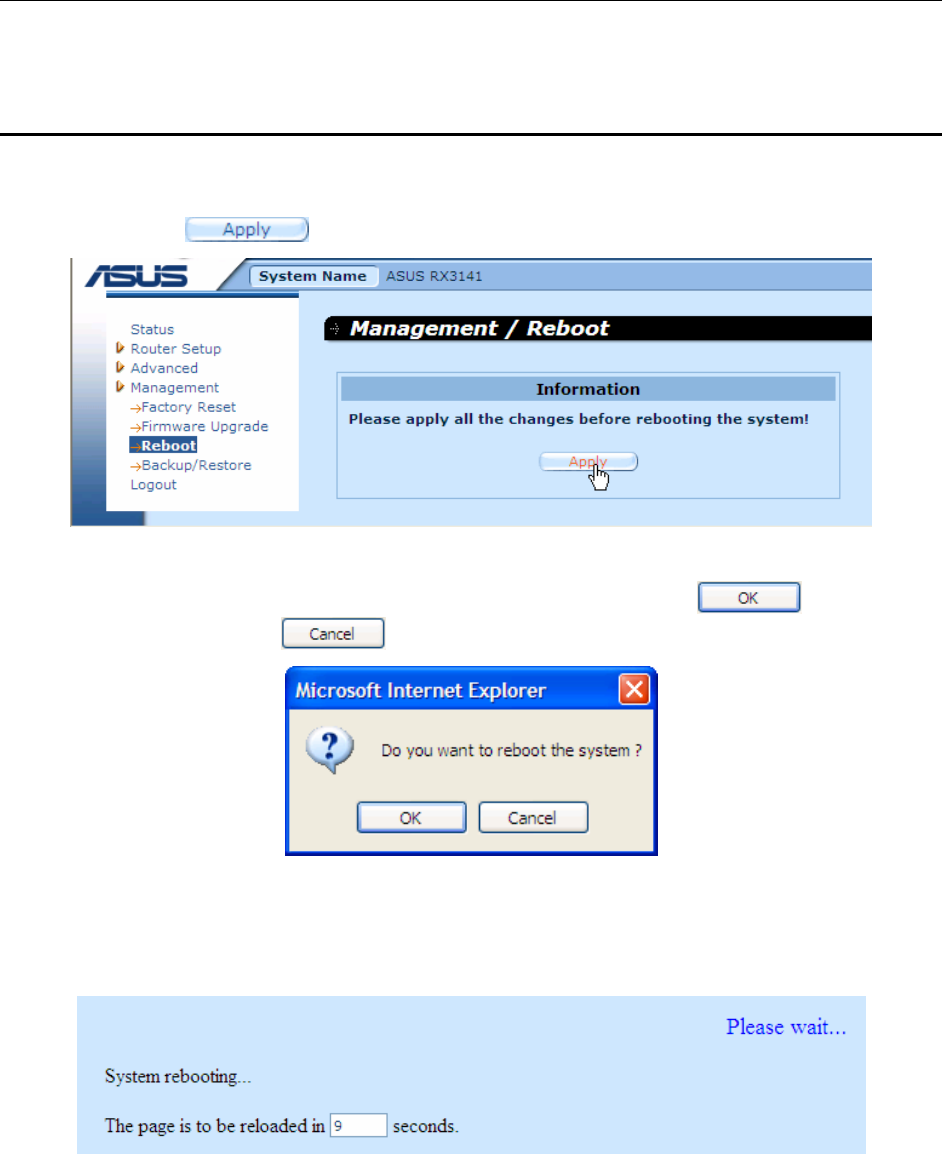
Chapter 11. System Management RX3141 User’s Manual
78
11.6 System Reboot
1. Open the System reboot page, as shown in Figure 11.12, by double clicking the
Management
Î
Reboot
menu.
2. Click on the
button in the reboot the system.
Figure 11.12. System Reboot Page
3. A dialog window will popup, as illustrated in Figure 11.13. Click on the
button to
proceed or click on the
button to cancel.
Figure 11.13. System Reboot Confirmation
Your browser will be reconnected back to the RX3141 when the timer, as illustrated in
4. Figure 11.14, elapses.
Figure 11.14. System Reboot Countdown Timer


















